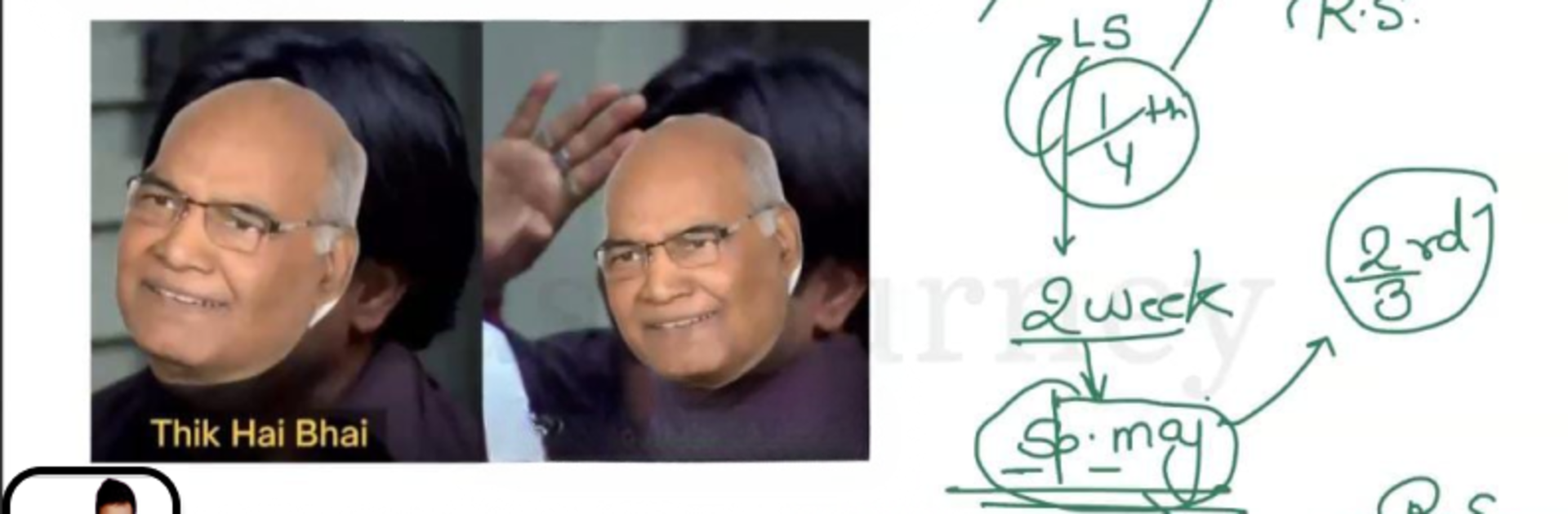From the innovators and creators at cds journey, cds journey is another fun addition to the World of Educational games. Go beyond your mobile screen and play it bigger and better on your PC or Mac. An immersive experience awaits you.
About the Game
Ever felt like defense exam prep could use a little less chaos and a bit more clarity? cds journey is here to make the whole process feel way more doable. Whether you’re gearing up for exams like CDS, AFCAT, or NDA, this Educational game bundles everything you need—study materials, live classes, and a friendly community—all in one spot. So if you’re aiming for that dream uniform, this might be the toolkit you’ve been looking for.
Game Features
-
Focused Resources, Maximum Impact
Get your hands on exactly what matters most. All the really useful notes, core materials, and tools you’ll need for your exam prep are sorted and right at your fingertips. -
Interactive Live Classes
Join in on live sessions where teachers break down tough topics, answer your questions, and help clear up any confusion—right there in real time. -
Multiple Revision Strategies
Need to go over tough subjects over and over? That’s built into the plan. Regular revision sessions help lock in what you’ve studied and boost your confidence. -
Mock Tests & Exam Papers
Test yourself with mock exams and handpicked “most expected” papers. They show up right when you need them—perfect for a final confidence check before test day. -
Personalized Study Groups
You’re not on your own here. With dedicated Telegram groups, you can swap tips with fellow students and get direct guidance from teachers anytime. -
All-in-One Study Solution
No extra books or odd bits needed. Daily assignments and class notes basically cover the whole syllabus, making it easier to keep your prep on track. -
Comprehensive Syllabus Coverage
From basics to the finer details, the content covers it all. You won’t have to patch stuff together from multiple sources. -
Easy Accessibility (Try It on BlueStacks!)
Prefer studying on a bigger screen? cds journey works smoothly on BlueStacks, letting you stay organized and focused whether you’re on your phone or PC.
Get ready for a buttery smooth, high-performance gaming action only on BlueStacks.