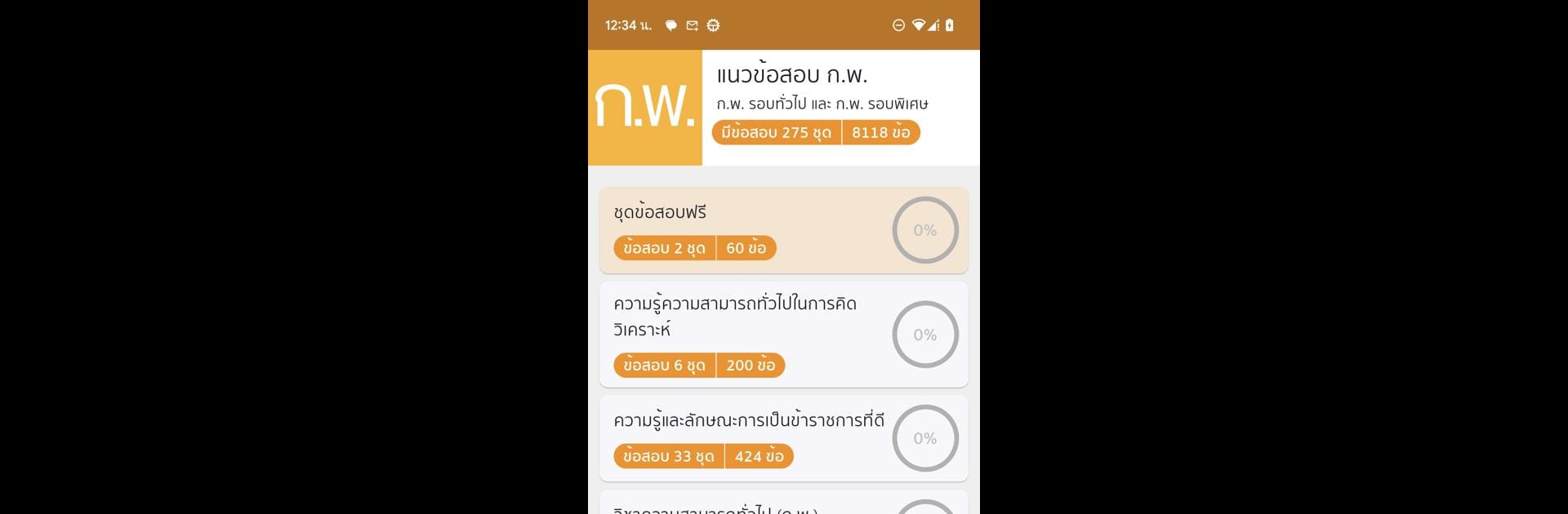From the innovators and creators at สอบ OK, แนวข้อสอบ ก.พ. is another fun addition to the World of Educational games. Go beyond your mobile screen and play it bigger and better on your PC or Mac. An immersive experience awaits you.
About the Game
แนวข้อสอบ ก.พ. is your go-to study buddy when you’re gearing up for government entrance exams. Whether you’re just getting started or in full-on cram mode, this educational app from สอบ OK keeps all your test prep in one easy place. Forget lugging around heavy books—this one’s all digital and ready whenever you are.
Game Features
-
Comprehensive Question Collection:
Dig into a big pool of sample OCSC exam questions, complete with detailed answers. It’s like having a bunch of practice tests in your pocket. -
Clear Explanations:
Every answer comes with step-by-step explanations to help you really understand what’s going on—not just memorize. -
Subject Breakdown:
Choose what you want to focus on, from general knowledge to Thai language and even English sections. Each area has its own set of guidelines and practice questions. -
Flexible Study Options:
Practice old exams, brush up on your weak spots, or review new techniques. You can study whenever and wherever—no strict schedules or classrooms. -
Practical Exam Tips:
Pick up handy techniques and test-taking shortcuts that can boost your confidence when it’s time for the real thing. -
Straightforward Design:
The interface is made for folks who just want to get in and start practicing, no complicated menus—or distractions. -
Free Access:
Just download and start using it anytime. No need to sign up, buy books, or hunt for extra materials.
P.S. If you ever want to run แนวข้อสอบ ก.พ. on a computer screen, BlueStacks has you covered—bigger visuals, same helpful tools.
Slay your opponents with your epic moves. Play it your way on BlueStacks and dominate the battlefield.