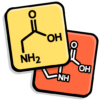From the innovators and creators at Sean Burnham, Countries of South America Quiz is another fun addition to the World of Educational games. Go beyond your mobile screen and play it bigger and better on your PC or Mac. An immersive experience awaits you.
About the Game
Think you know your way around South America? Countries of South America Quiz by Sean Burnham invites you to put that to the test, whether you’re a geography buff or just getting started. This educational game offers a range of fun quizzes to help you learn everything from capitals to country flags, all at your own pace. Expect lots of quick, interactive challenges that keep you guessing—and maybe coming back for one more round.
Game Features
-
Explore Different Quiz Topics
Try out questions on six different themes: pinpoint countries on a map, identify capitals, pick out the most populous cities, match up flags, recognize coat of arms symbols, and even test your memory on country abbreviations. -
Choose What You Want to Study
Tailor each quiz to your interests or what you want to review. Focus on a single country, work on a specific topic, or mix and match as you go along. -
Track Your Progress
Check your history of past scores for each country and subject. It’s a handy way to see what you’ve mastered and where you can brush up some more. -
Level-Based Learning
Standard mode lets you move through levels, unlocking more countries as you go and gradually building up your South American knowledge. -
Multiple Languages Available
Switch the app language right inside the game. Available in English, French, German, Spanish, Portuguese, and Italian—just a tap away. -
All South American U.N. Members Included
Every sovereign state in South America that’s a U.N. member is featured, so you get the full experience. -
Smooth Experience on BlueStacks
Play Countries of South America Quiz on BlueStacks for an easygoing learning session, whether you’re on PC or Mac.
Make your gaming sessions memorable with precise controls that give you an edge in close combats and visuals that pop up, bringing every character to life.