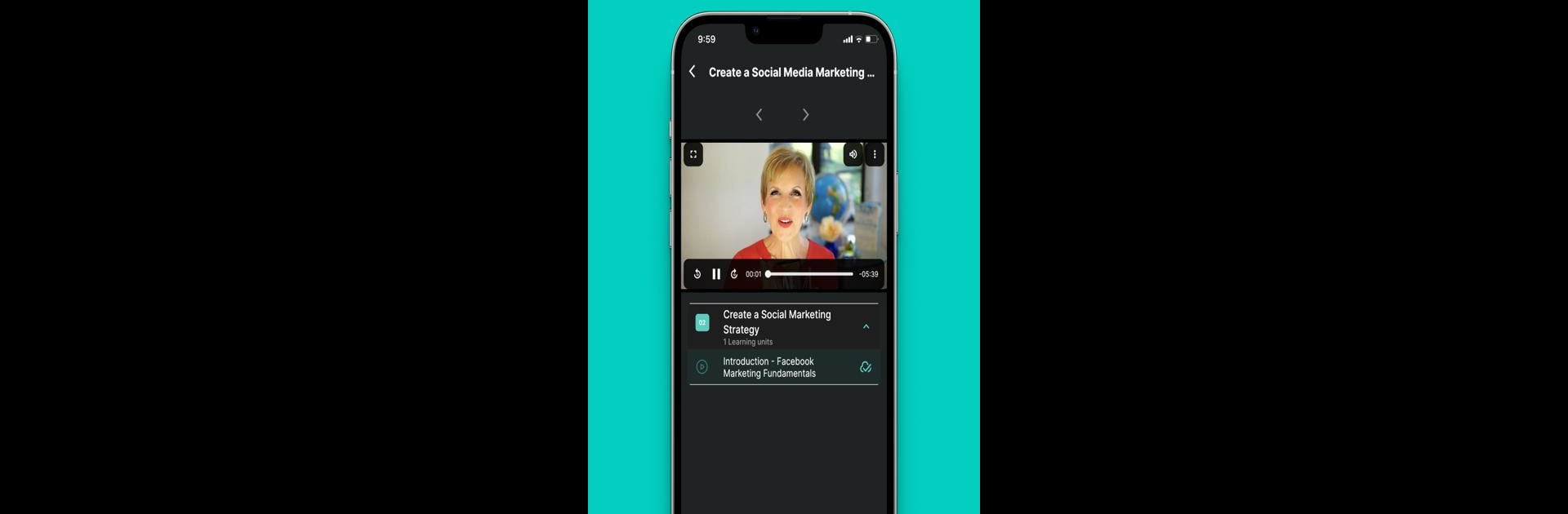Explore a whole new adventure with Course Masters, a Educational game created by LearnWorlds CY Ltd. Experience great gameplay with BlueStacks, the most popular gaming platform to play Android games on your PC or Mac.
About the Game
Ready to sharpen your skills and pick up real-world strategies for online success? Course Masters, brought to you by LearnWorlds CY Ltd, is your go-to Educational app for learning straight from seasoned pros. Whether you’re a coach, course creator, or thinking about jumping into digital marketing, this game-style learning experience puts expert know-how right at your fingertips.
Game Features
-
Expert-Led Lessons
Top names like Mari Smith, Aleric Heck, and Andrea Vahl break down topics such as Facebook marketing, YouTube ads, and Instagram strategies. There’s no stuffy classroom – just easy-to-follow masterclasses from people who do this for a living. -
Packed with Practical Insights
Find everything from crafting a killer course to writing landing pages that truly convert, all in one place. Sarah Cordiner and Steven Lewis cover the nuts and bolts, while Rachel Reclam and Talia Wolf help you make your content both profitable and engaging. -
On-the-Go Viewing
Download any video lesson and learn wherever you want—even with spotty WiFi. This way, long commutes or that afternoon at the park turn into time well spent. -
Resource Library
Browse a growing collection of course-building, marketing, and business materials. Kind of like hitting the jackpot for online educators or those just getting into the groove. -
Easy Access, Free Content
Every masterclass is available without extra cost, so you can try out as many topics as you like.
If you prefer a bigger screen, BlueStacks lets you use Course Masters right on your PC too—just in case you want to make those note-taking marathons a little easier.
Ready to top the leaderboard? We bet you do. Let precise controls and sharp visuals optimized on BlueStacks lead you to victory.