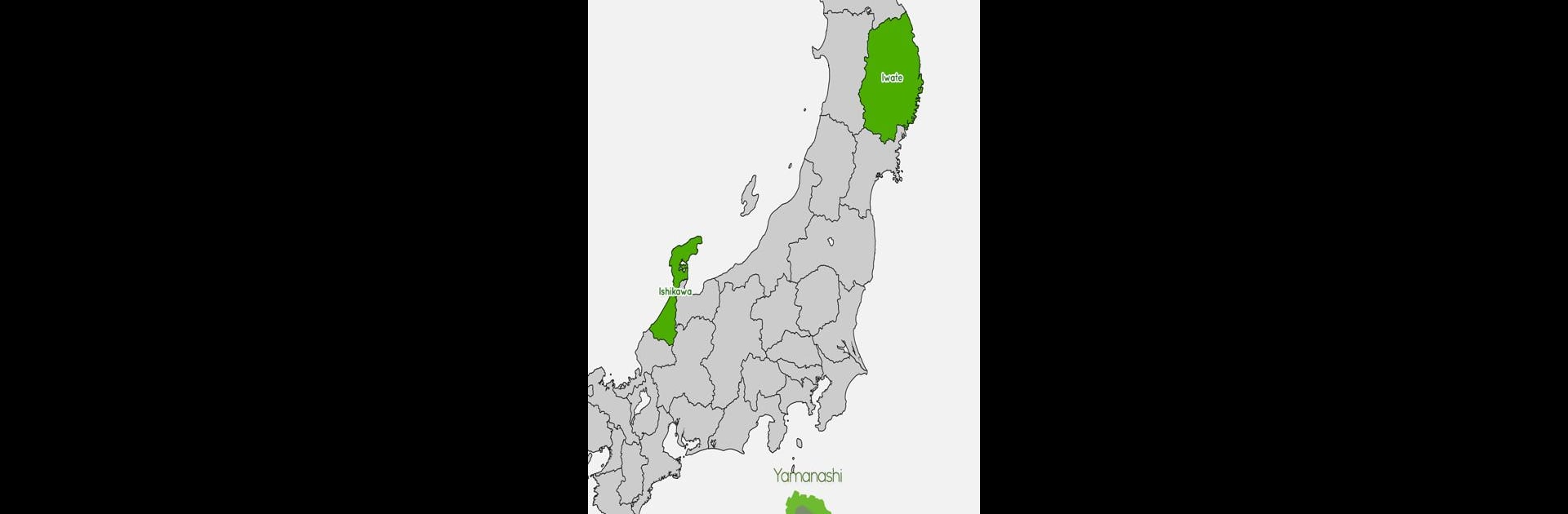Bring your A-game to E. Learning Japan Map Puzzle, the Educational game sensation from Digital Gene. Give your gameplay the much-needed boost with precise game controls, high FPS graphics, and top-tier features on your PC or Mac with BlueStacks.
About the Game
If you’ve ever stared at a map of Japan and tried to remember which prefecture goes where, E. Learning Japan Map Puzzle makes it all a whole lot more fun. Created by Digital Gene, this educational game effortlessly turns geography into a hands-on puzzle experience. Match up prefectures, learn their names (and even capitals), and before you know it, you’ll be breezing through Japanese geography—no textbook required.
Game Features
-
Multiple Play Modes
Whether you’re in the mood to test your memory with prefecture names, brush up on capital cities, or just see how well you can spot shapes without any labels, there’s a mode for you. -
Study Mode for Learners
Want to slow things down and really take it in? Switch to study mode, where you have all the time you need to memorize locations and soak up new knowledge, minus the rush. -
Gallery & Collectibles
As you play and hit certain milestones, you’ll unlock picture panels. Pop into the gallery anytime to check out your collection and see how close you are to snagging them all. -
Time Challenges & Rankings
If competition’s your thing, try to beat your personal best or compare your speed with players across the globe on the leaderboards. -
Beginner-Friendly Assists
New to the game? No problem. There’s a handy assist feature that points you in the right direction, so nobody gets stuck. -
Perfect for PC play on BlueStacks
Prefer puzzles on a bigger screen? You can run E. Learning Japan Map Puzzle on BlueStacks for a comfortable, easy-to-see experience and even quicker drag-and-drop action.
Slay your opponents with your epic moves. Play it your way on BlueStacks and dominate the battlefield.