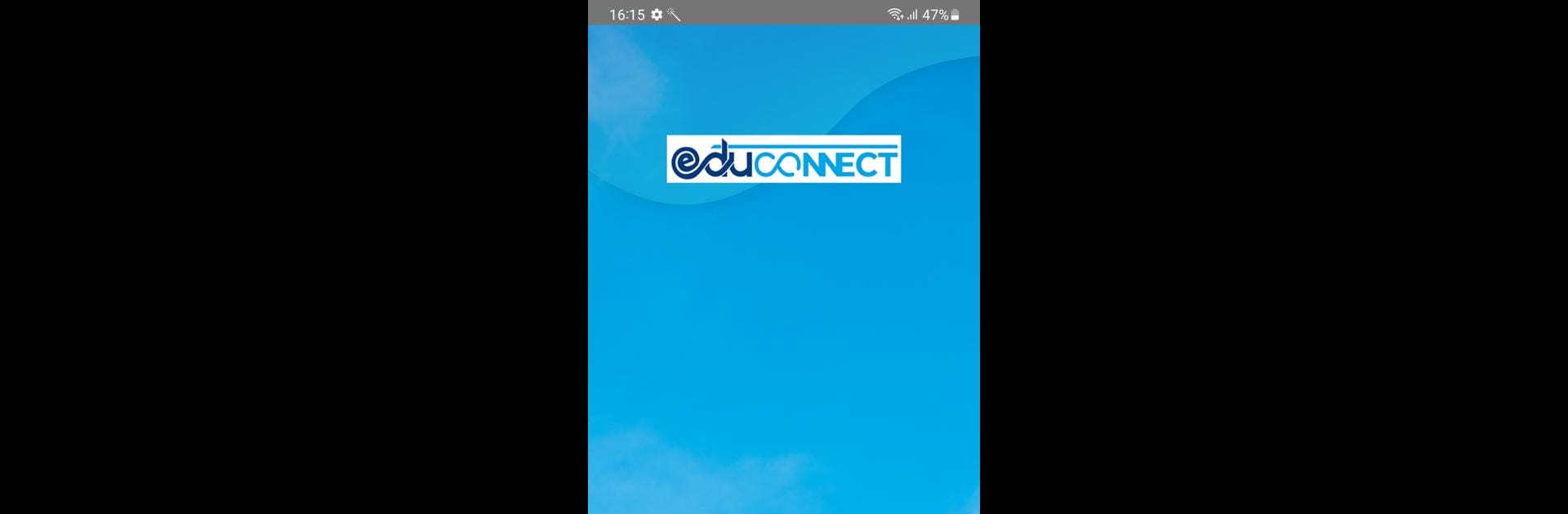Bring your A-game to Educonnect, the Educational game sensation from Edunext Technologies. Give your gameplay the much-needed boost with precise game controls, high FPS graphics, and top-tier features on your PC or Mac with BlueStacks.
About the Game
If staying in the loop with your child’s school life sometimes feels like a juggling act, Educonnect is here to help make things a lot smoother. Built by Edunext Technologies, this educational app brings parents and students all the school updates and tools they need—right to their phones. From tracking homework assignments to checking attendance or results, everything’s right at your fingertips, no more frantic searching or endless messaging with teachers.
Game Features
-
All-in-One Dashboard
The main hub lets you see a snapshot of what matters—alerts about events, circulars, and personalized details for both parents and students. -
Instant Updates (Even When Offline)
Missed a notification? No problem. You can see the latest info and past updates even if you’re not connected to the internet for a while. -
Easy Attendance Tracking
Wondering if your kid made it to class on time? Just open up attendance records—no more guesswork. -
Homework and Achievements
Homework assignments and academic achievements are easy to find, so you won’t miss a thing when it comes to staying on top of schoolwork. -
Fees and Library Details
Forget about losing receipts—parents can check fee due dates and payment status, plus see the latest library transactions anytime. -
Parent Corner
This dedicated section gives quick access to results, performance updates, and fee details. Everything parents need, all in one spot. -
Smooth Experience on BlueStacks
If you prefer a bigger screen, Educonnect works seamlessly with BlueStacks for a comfortable school-tracking routine from your PC. -
No SMS Hassles
All school updates come through the app, so there’s no need to worry about missed texts or SMS problems when it really counts.
Ready to top the leaderboard? We bet you do. Let precise controls and sharp visuals optimized on BlueStacks lead you to victory.