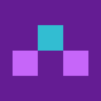Bring your A-game to English Grammar PRO, the Educational game sensation from Shining Apps LLC. Give your gameplay the much-needed boost with precise game controls, high FPS graphics, and top-tier features on your PC or Mac with BlueStacks.
About the Game
Ready to tackle those tricky English grammar rules without feeling bored? English Grammar PRO takes a fresh approach to language learning, making complicated concepts feel manageable—even a little bit fun. Whether you’re brushing up for exams, trying to fix those pesky errors in your writing, or just want a confidence boost, this Educational game from Shining Apps LLC has your back. Expect an experience that feels a lot less like a traditional lesson and more like an interactive challenge, especially when you play on BlueStacks.
Game Features
-
All the Grammar Essentials
Get into the nuts and bolts of English grammar—everything from verb tenses and articles to slippery prepositions and reported speech. The topics are laid out clearly, so you can focus exactly where you need to. -
Hands-On Practice
Don’t just read about the rules—try out interactive exercises where you fill in blanks, rearrange sentences, or spot errors. It’s learning by doing, with feedback so you know right away what to fix. -
Challenge Yourself
Take quizzes that adapt to your level. Whether you’re a beginner or pretty advanced, you’ll find graded tests to see where you stand and what needs a little more work. -
Live Grammar Contests
Jump into real-time contests with other learners. These grammar battles add a bit of friendly competition and let you see how you stack up, all while picking up new skills. -
Personal Level Assessment
Not sure where you fit in? Start with a quick assessment so you get materials that match your current skills. No wasted time, just a direct route to progress.
All in all, English Grammar PRO turns the boring parts of grammar into engaging challenges you’ll actually want to complete—especially smooth when you use BlueStacks to play on your computer.
Start your journey now. Download the game on BlueStacks, invite your friends, and march on a new adventure.