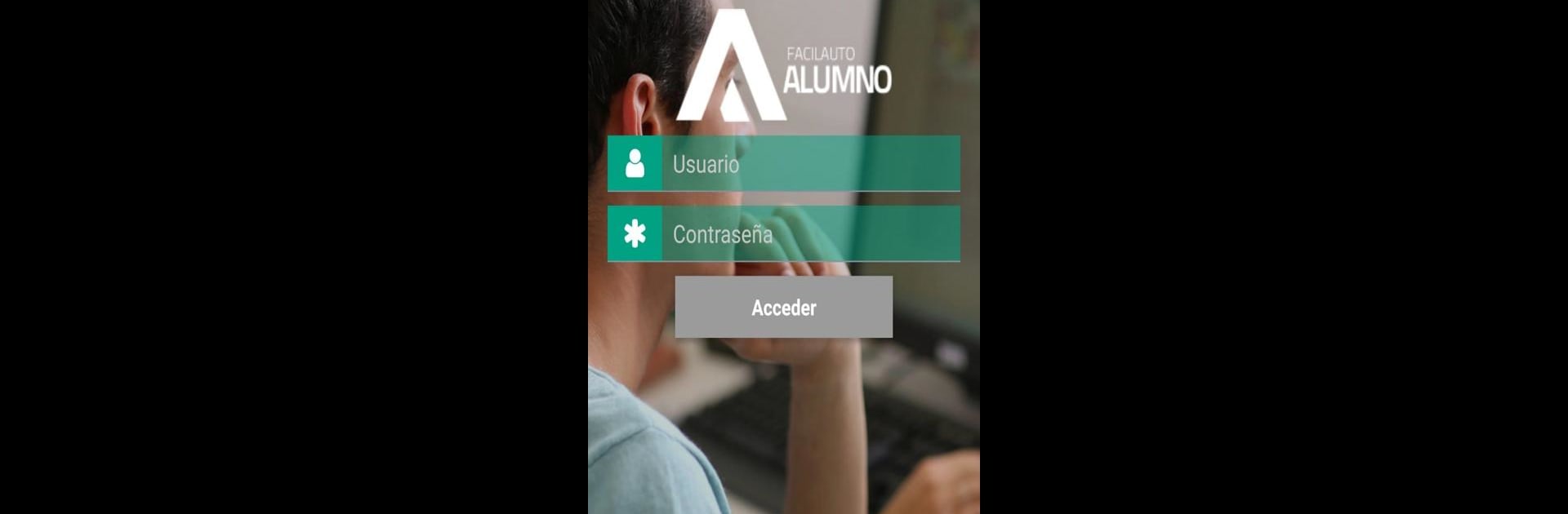Facilauto brings the Educational genre to life, and throws up exciting challenges for gamers. Developed by Grupo Facilauto, this Android game is best experienced on BlueStacks, the World’s #1 app player for PC and Mac users.
About the Game
Facilauto is an educational game designed for folks teaming up with a driving school in the Grupo Facilauto network. Whether you’re just starting to prep for your license or brushing up your knowledge, this app is crafted to give you all the essentials you’ll need as you get ready for your driving test. It’s meant to make studying simple, a little more fun, and a whole lot less stressful.
Game Features
-
Personalized Access
You’ll need an account set up by your driving school that’s part of Grupo Facilauto, so everyone gets the experience tailored to where they’re learning. No random sign-ups—just targeted tools. -
Study Tools
Inside, you’ll find resources that aim to get you ready for the big test, from interactive quizzes to helpful explanations—think of it as bringing your classroom right onto your phone. -
Progress Tracking
As you work through the material, keep an eye on how far you’ve come and what still needs work. The app lets you check your strengths and spot any areas that might need another look. -
Simple Navigation
Getting around the app is straightforward, even if you’re not the most tech-savvy person around. Find what you need without a fuss. -
Optimized for All Devices
You can even use BlueStacks if you’d rather study on your computer, making it easy to learn in whatever way fits your style.
Facilauto keeps things focused and flexible, designed by Grupo Facilauto for those ready to take that next step toward hitting the road.
Make your gaming sessions memorable with precise controls that give you an edge in close combats and visuals that pop up, bringing every character to life.