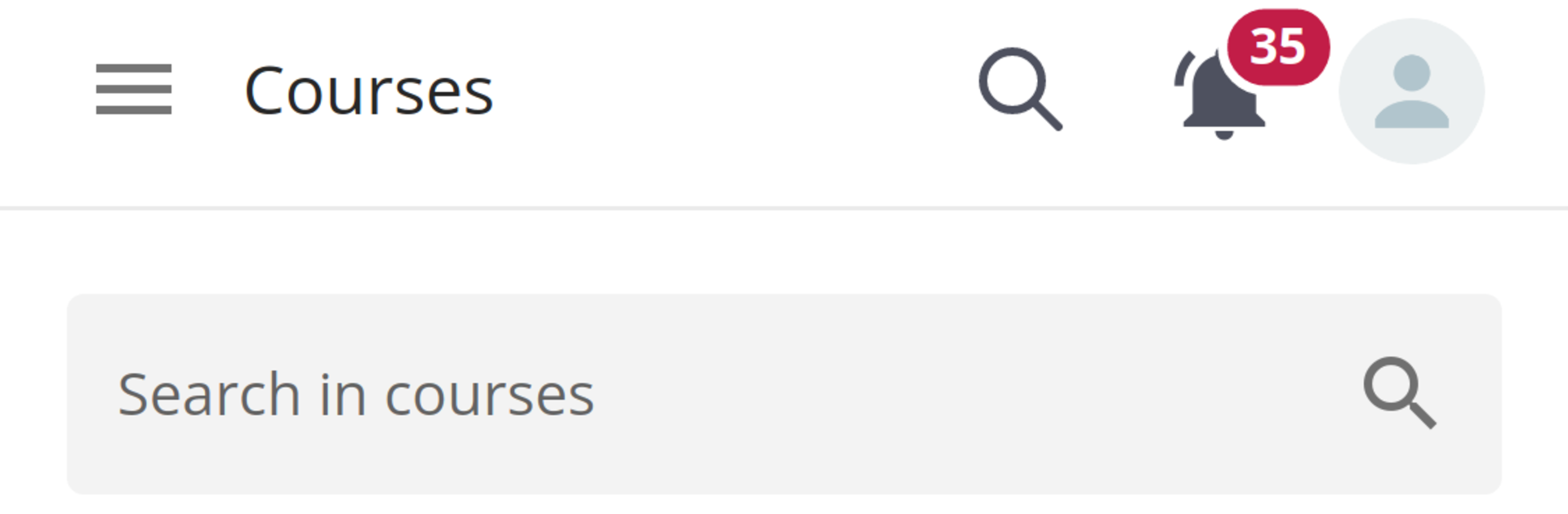Join millions to experience FinTech, an exciting Educational game from DerasaTech | دراسة تكنولوجي. With BlueStacks App Player, you are always a step ahead of your opponent, ready to outplay them with faster gameplay and better control with the mouse and keyboard on your PC or Mac.
FinTech feels like a study app that decided to borrow some tricks from games. It is all about clear lessons from real instructors, quick practice checks, and scoring that nudges a student to keep going without turning it into a grind. Pick a subject, watch a short explanation, then answer a handful of questions that actually test if the idea stuck. The whole thing was built around making online learning simple when schools went remote, so the flow is straightforward and not bloated with extra menus. Explanations are plain, step by step, and the app nudges toward better grades with little wins, like streaks and progress bars, instead of loud effects.
What stands out is how little time is wasted. Lessons get to the point, examples are easy to follow, and the jump from watching to practicing is almost instant. It is not flashy, but it is steady and friendly, more like a calm tutor than a noisy quiz app. On PC with BlueStacks it is even nicer for longer sessions, bigger text for notes, keyboard for typing answers, and switching between a video and a worksheet is smoother. It suits students who want structure, parents who want to see progress, and anyone who prefers simple, clean learning over complicated dashboards. No pressure timer chaos, just consistent practice that builds up.
Get ready for a buttery smooth, high-performance gaming action only on BlueStacks.