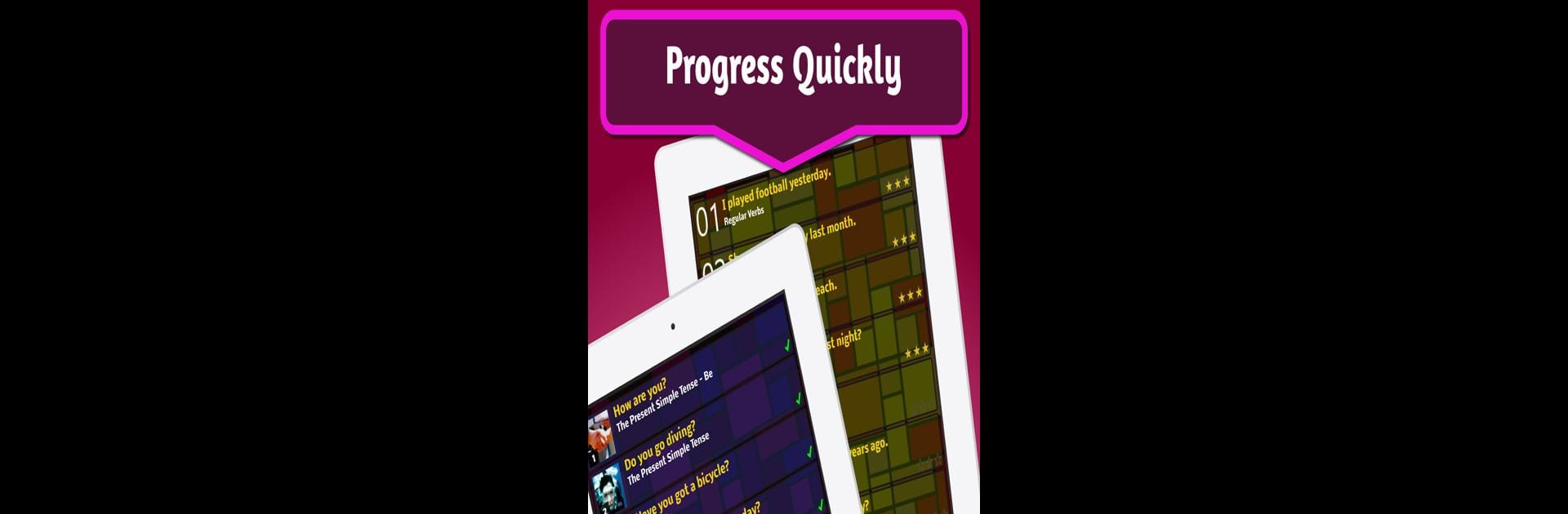Bring your A-game to Grammar Smash English – Basic ESL Course & Lessons, the Educational game sensation from Wobble Monkey English. Give your gameplay the much-needed boost with precise game controls, high FPS graphics, and top-tier features on your PC or Mac with BlueStacks.
About the Game
If learning grammar usually makes you yawn, Grammar Smash English – Basic ESL Course & Lessons just might change your mind. Created by Wobble Monkey English, this educational game makes working through tricky English basics actually feel fun—and maybe even a bit addictive. Whether you’re practicing for an English test, brushing up on your skills, or just looking for a different way to learn, you’ll get plenty to do here without endless reading or boring drills.
Game Features
- Easy-to-Follow Lessons: No need to stress over complicated explanations—every lesson breaks things down, using clear examples that are simple to follow.
- Interactive Grammar Games: Practice your English by smashing the right words before sentences reach the bottom. It’s quick, keeps you thinking, and gives you instant feedback.
- Two Modes for Learning: Dive into LEARN mode for structured lessons, then test what you know in PLAY mode with quick, game-style grammar checks.
- Vast Content Selection: From present simple and possessives to comparatives, pronouns, modals, and more, over 100 lessons keep things moving and never repetitive.
- Reference Guide at Your Fingertips: Whenever you need a reminder or aren’t sure about a verb, just check the color-coded grammar guide. It has verb tables and all the tricky bits explained plainly.
- Works for Self-Study or in Class: Whether you’re in school, at university, or teaching yourself for IELTS or TOEIC prep, the exercises fit right in with any study plan.
- Improves Reading and Vocabulary: Sharpen your reading skills and learn how words fit together in real sentences—not just standalone definitions.
- Designed by Real Teachers: The whole thing’s put together by actual ESL teachers, so you get what matters most—practical skills taught in a way that sticks.
- Mixes British & American English: Pick up vocabulary and phrases in both major English varieties, which comes in handy whether traveling or studying.
- Perfect for Quick Sessions: Got a few minutes? That’s all you need to squeeze in a lesson or two—especially if you play on BlueStacks for easy access.
Slay your opponents with your epic moves. Play it your way on BlueStacks and dominate the battlefield.