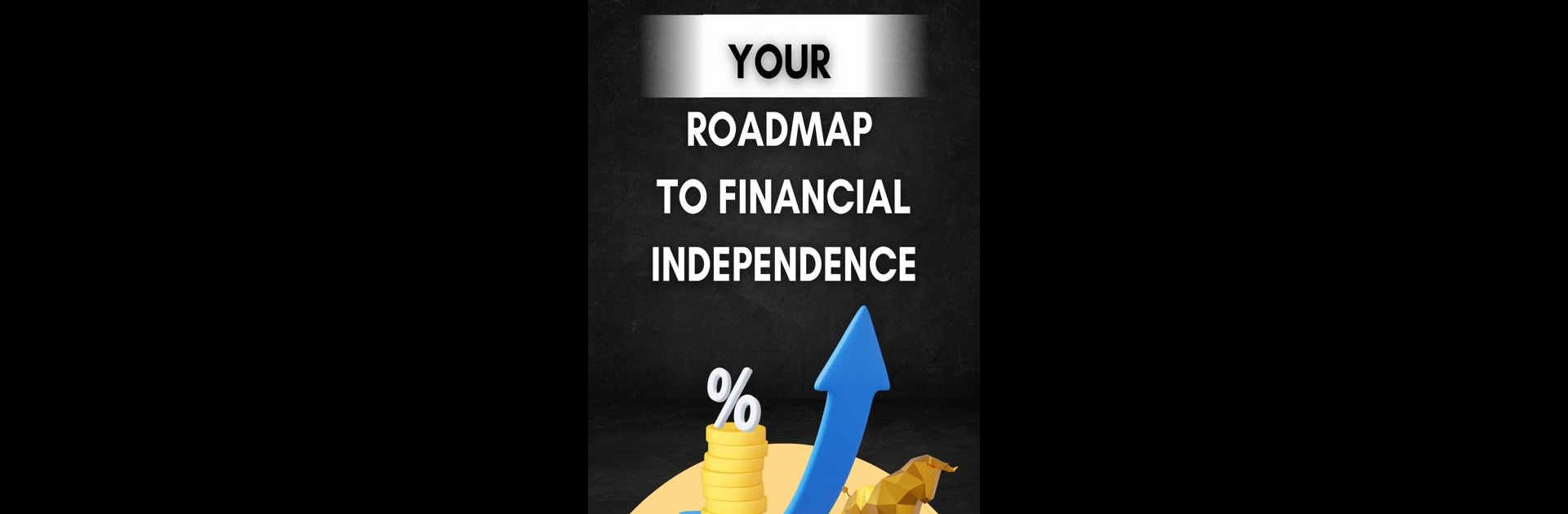Explore a whole new adventure with GUARDEER, a Educational game created by Education Door Media. Experience great gameplay with BlueStacks, the most popular gaming platform to play Android games on your PC or Mac.
About the Game
Curious about how hackers think or what really goes on behind the scenes of cybersecurity? GUARDEER from Education Door Media serves up an educational experience that actually keeps things interesting—no snoozefest lectures or endless jargon. Whether you’re just starting out or already pretty tech-savvy, this game takes you through the essentials and more complicated stuff of staying safe online, all while keeping it hands-on and easy to follow. Expect to learn, test yourself, and maybe even surprise yourself along the way.
Game Features
-
Hands-on Cybersecurity Lessons
You’re not just reading or watching videos—you’re interacting with practical exercises that walk you through everything from basic safety tips to complex online threats. -
Up-to-date Content
The world of cybersecurity moves fast. GUARDEER keeps you on your toes with new topics and regular updates, so you’re always learning what actually matters out there. -
Variety of Topics
It isn’t just about passwords. You’ll get into things like ethical hacking, encryption techniques, how to spot vulnerabilities, and more. -
Real-World Simulations
Try your hand at realistic scenarios where you apply what you’ve learned, making it way easier to remember the important stuff when it actually counts. -
Expert Insights
Access content shaped by folks who really know what they’re talking about—no fluff, just practical advice and guidance. -
Flexible for Organizations and Individuals
Doesn’t matter if you’re solo or part of a bigger team—GUARDEER’s got tools that fit both group and personal learning. -
Smooth Gameplay Experience on BlueStacks
Want even more control? Run GUARDEER with BlueStacks for a crisp desktop feel and breezy navigation. -
Educational Focus
Everything centers on actually teaching you, not just throwing information your way. Great option for anyone who wants to genuinely understand online safety.
Ready to top the leaderboard? We bet you do. Let precise controls and sharp visuals optimized on BlueStacks lead you to victory.