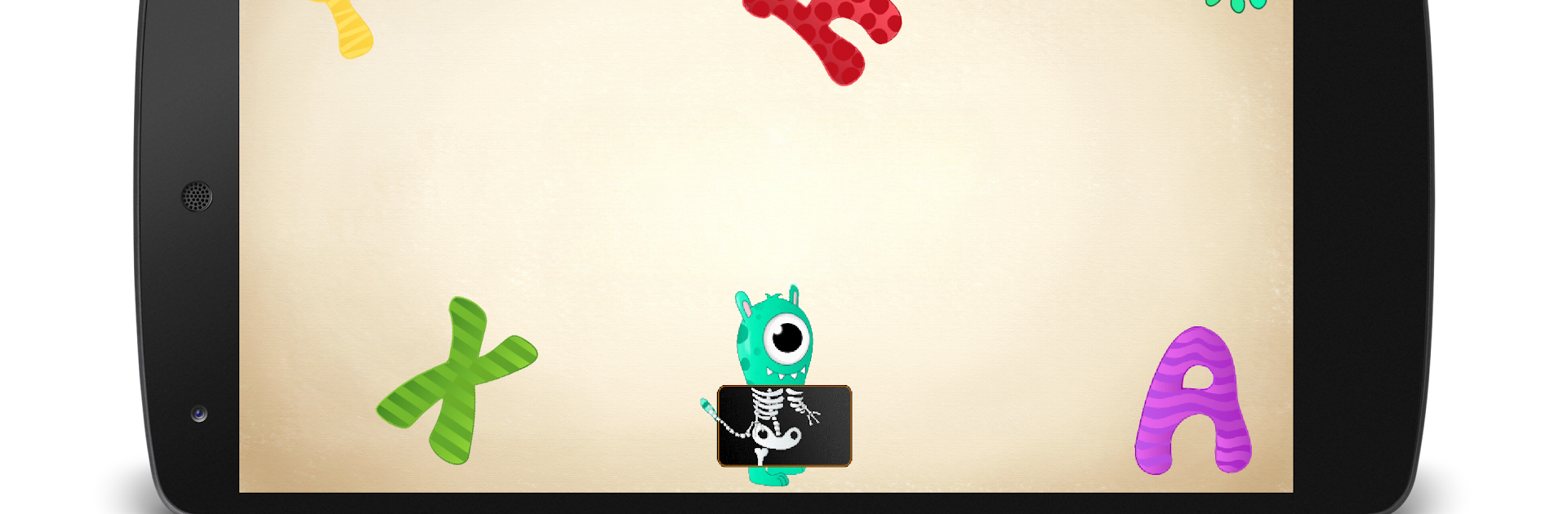From the innovators and creators at GoodSoftTech, Happy Alphabet for kids is another fun addition to the World of Educational games. Go beyond your mobile screen and play it bigger and better on your PC or Mac. An immersive experience awaits you.
About the Game
Happy Alphabet for kids turns learning the ABCs into an adventure—one full of color, sound, and plenty of silly surprises. If you’re looking for something fun to play with your toddler that actually teaches them, this Educational game from GoodSoftTech delivers. Kids get to explore each letter, discover new words, and interact with lively letters and animations—all while picking up English skills along the way.
Game Features
-
Animated Alphabet Puzzles
Each letter comes with its own animated puzzle, where the letters come alive and help your child put words together. The more your kid plays, the more they remember—without even realizing they’re learning. -
Word Discovery and Pronunciation
Happy Alphabet for kids introduces 26 different words, one for each letter. Kids can tap on a word, hear how it’s pronounced, and see a fun animation that explains what it means. -
Interactive Surprises
Clicking around isn’t just allowed—it’s encouraged. If your child taps an image or animation, it might bounce, make a sound, or do something unexpected. There are plenty of these surprises tucked away for curious little fingers. -
Spelling and Phonics Practice
The app guides kids in putting letters together, helping them learn both spelling and the sounds each letter makes. It’s a natural way to become familiar with English letter sounds, which sets the stage for real reading later on. -
Tracing and Fine Motor Skills
There’s a tracing function that lets kids practice writing each letter. This helps develop those important fine motor skills, not to mention giving them a head start when it comes time to write for real. -
Bright Visuals and Creativity
The vibrant, cheerful graphics aren’t just eye-catching— they encourage imagination and help kids recognize and name colors. -
Memory and Attention Building
Happy Alphabet for kids keeps little minds active by combining memory games and activities that require focus. Your child gets to learn and play at the same time, which is really the best of both worlds.
You can pop this game open on BlueStacks for a bigger, brighter experience that feels right at home on your desktop or laptop.
Slay your opponents with your epic moves. Play it your way on BlueStacks and dominate the battlefield.