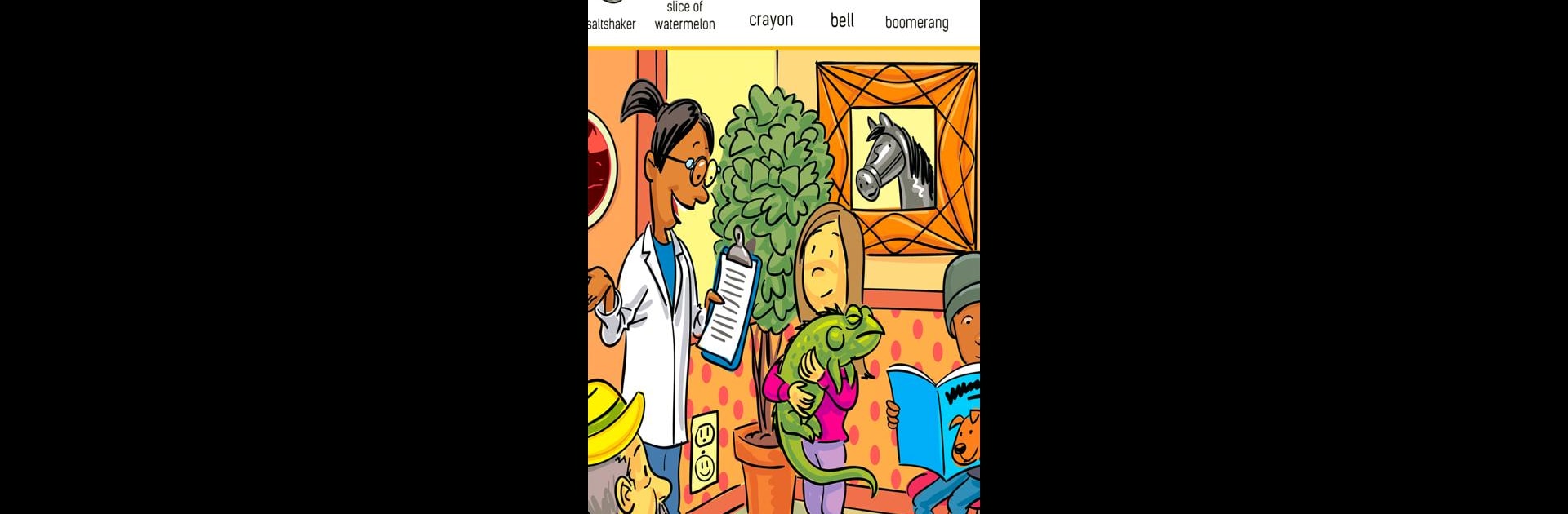Bring your A-game to Hidden Pictures Puzzle Play, the Educational game sensation from Highlights for Children, Inc.. Give your gameplay the much-needed boost with precise game controls, high FPS graphics, and top-tier features on your PC or Mac with BlueStacks.
About the Game
Hidden Pictures Puzzle Play brings the classic hidden object adventure right to your screen, adding a playful twist that’s equal parts relaxing and brain-boosting. If you grew up loving puzzles or just want a satisfying way to sharpen your focus, this educational game from Highlights for Children, Inc. is a great pick. Each scene offers a different challenge—sometimes it’s quick, sometimes it takes a little searching, but it’s always engaging.
Game Features
-
Ever-Growing Puzzle Library
Kick things off with access to over 125 puzzles—no shortage of stuff to find here. And as you keep playing, you’ll unlock even more scenes, so the fun keeps going whenever you need a break or a workout for your brain. -
Daily Puzzle Surprises
New puzzles drop every day, so there’s always a fresh game to test your eagle eye. Perfect for anyone looking to make “one quick puzzle” part of their daily routine. -
Variety of Hidden-Object Modes
From classic find-the-object scenes to fast-paced Hidden Pictures Puzzle Races, you get lots of ways to play. Whether you want to take your time or race the clock, it’s all here. -
Play Anywhere—Across Devices
Start a puzzle on your phone and finish it on your desktop—Hidden Pictures Puzzle Play syncs across devices. And if you’re using BlueStacks, you’ll feel right at home playing on your computer with a bigger screen. -
Extras for Puzzle Lovers
Subscribers can snag printable puzzles for some hands-on fun offline. Just log in and print them out—great for road trips, classrooms, or just a break from screens. -
Safe and Kid-Friendly
Everything stays ad-free and secure. No distractions, just pure puzzle-solving fun that feels safe for all ages.
Make your gaming sessions memorable with precise controls that give you an edge in close combats and visuals that pop up, bringing every character to life.