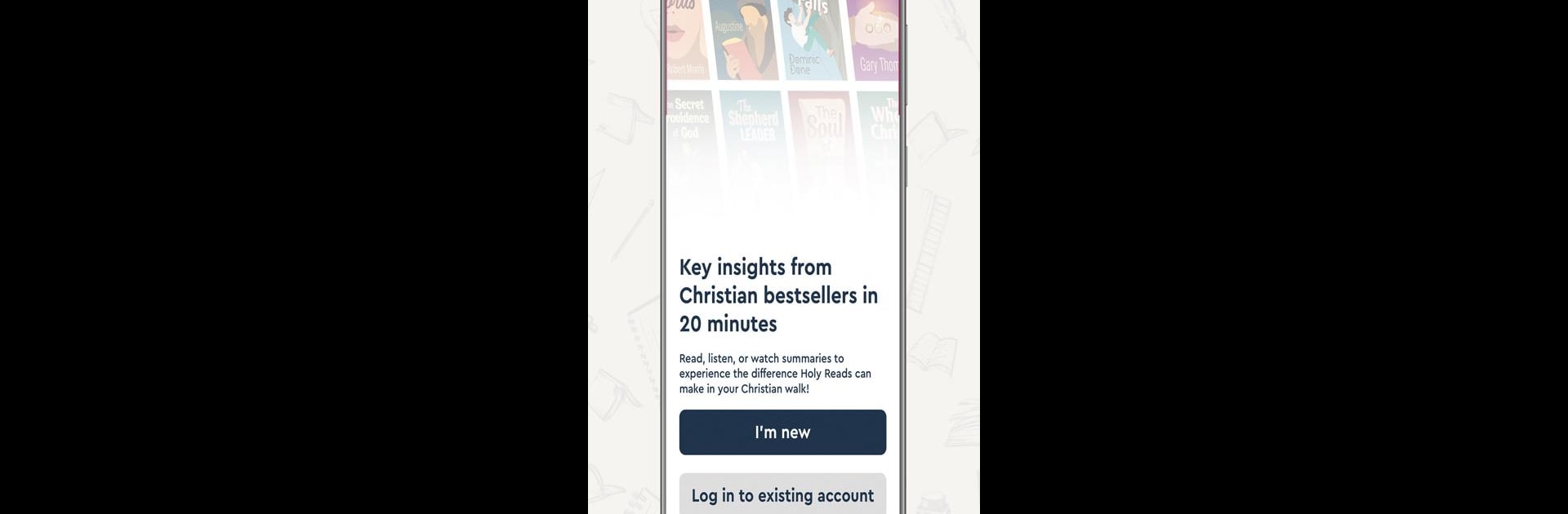Explore a whole new adventure with Holy Reads, a Educational game created by Holy Reads OU. Experience great gameplay with BlueStacks, the most popular gaming platform to play Android games on your PC or Mac.
About the Game
Holy Reads is all about making Christian books and learning more accessible, no matter how packed your schedule gets. Whether you’re hoping to dive a little deeper into your faith, looking for thoughtful devotional material, or just want big ideas in bite-sized chunks, this one brings you hundreds of top Christian reads in a way that’s super easy to fit into your day. Think of it as your go-to spot for clear, trustworthy Christian content—read, listen, or even watch, all at your pace.
Game Features
-
Quick Summaries
Get the core message of best-selling Christian books in around 20 minutes. These aren’t just dense outlines—they’re crafted to be clear and simple, so you actually remember what you read (or hear, or watch). -
Multiple Ways to Learn
You pick how to dig in: written notes, audio by talented voice actors, or animated video overviews. Whether you want to put in headphones, catch up during a break, or scroll visually, you’ve got options. -
Expert-Checked Content
Every summary gets a careful review by Christian scholars, so you’re not just getting someone’s opinion—it’s content you can trust, staying true to evangelical Christian teachings. -
Daily Updates
Fresh material rolls in each day, so there’s always something new. You’re never stuck with the same old reads. -
Personal Touches
Highlight key points, scribble down notes, send info straight to your Kindle, or even share interesting bits with friends as images or texts. Handy for study or just passing along inspiration. -
23 Thoughtful Categories
Explore Christian history, leadership, Bible study, marriage, prayer, spiritual growth, youth content, and way more. The goal: make sure whatever’s on your mind, there’s a summary (or a few) that fit. -
Extra Goodies
Besides book recaps, you’ll find daily devotionals, expert-curated lists, quick summaries of must-read Christian articles, and ready-made packets for small group use or personal study. -
Seamless Accessibility
Pick up your learning on your phone, tablet, laptop, or whatever else fits your life. BlueStacks even lets you open Holy Reads right on your computer, which is handy if you like a bigger screen. -
Flexible Subscription Choices
Monthly, half-year, or yearly plans open up unlimited learning, new features, and all the formats—do what fits your routine best.
Start your journey now. Download the game on BlueStacks, invite your friends, and march on a new adventure.