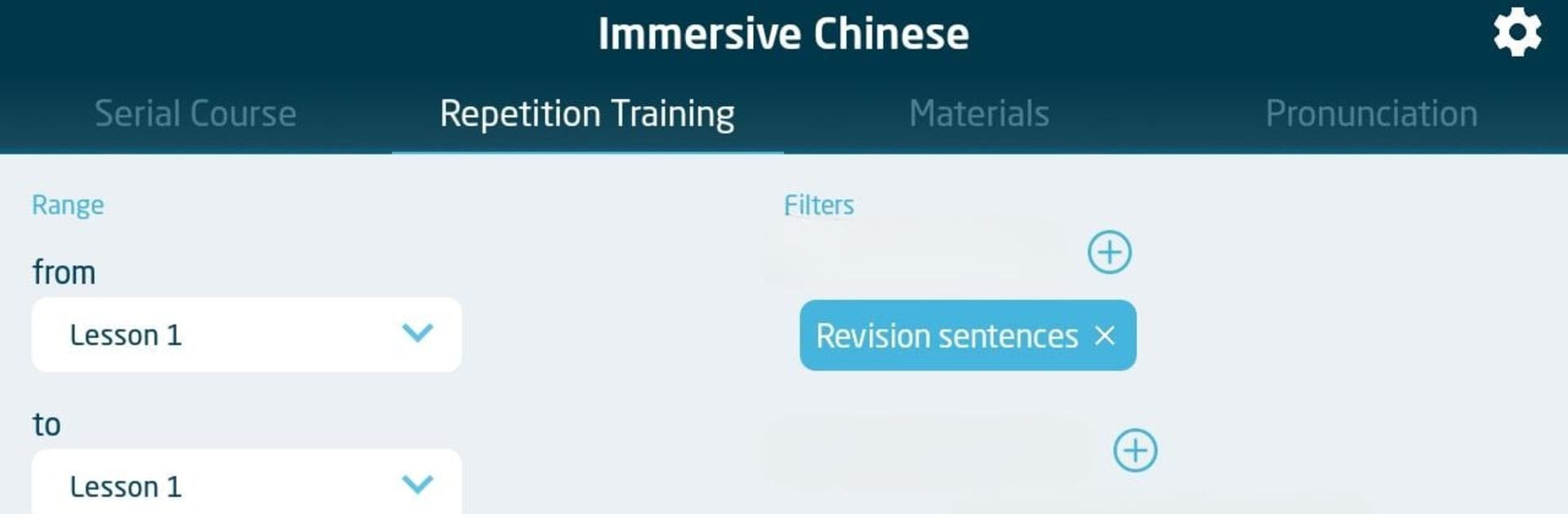Step into the World of Immersive Chinese, a thrilling Educational game from the house of Immersive Chinese. Play this Android game on BlueStacks App Player and experience immersive gaming on PC or Mac.
About the Game
Learning Mandarin doesn’t have to feel like memorizing a textbook—or sound like robots talking to each other. Immersive Chinese puts the focus on natural, spoken language, helping you understand real conversations from day one. Expect high-quality audio, lots of practical examples, and a flexible approach that puts you in control of how you learn.
Game Features
-
Loads of Authentic Audio
Get access to over 7,500 audio clips, all recorded by a professional broadcaster in standard Mandarin. Want to slow things down? Switch between normal and slow speeds to catch every word. -
Comprehensible Input, Step by Step
Lessons start super simple and only get more challenging as you feel ready. Sentences build on what you’ve learned, so you’re never blindsided by new words. -
Smart, Customizable Review Tools
Make study sessions your own. Save vocab or sentences, mix and match what you want to review, and set your own pace—right down to time delays between sentences. -
Flexible Sentence Display
You decide what you see: show or hide pinyin, English translations, or characters. Whether you’re into simplified or traditional Chinese, it’s up to you. -
Plenty of Content
There are 185 lessons packed with over 4,500 unique sentences. Thirty-six of these lessons are free to try before you even think about a subscription. -
Offline? No Problem
Download everything for full offline access, perfect for studying on the go. -
Repetition Training Made Easy
Loop tricky sentences, customize how often they’re repeated, and choose what to focus on. It’s like building your own drill routine. -
Detailed Pronunciation Guide
Get extra help with the sounds that trip you up, with tips for mastering Mandarin’s tricky bits. -
From Sentences to Short Stories
Mixes up learning with both individual sentences and little stories, keeping things interesting as you progress. -
Synced Up for Flexibility
You can easily switch between using Immersive Chinese on your phone or in your desktop’s web browser. And for those moments when you want a bigger screen (or an easier time managing reviews), you can run Immersive Chinese right through BlueStacks.
Get ready for a buttery smooth, high-performance gaming action only on BlueStacks.