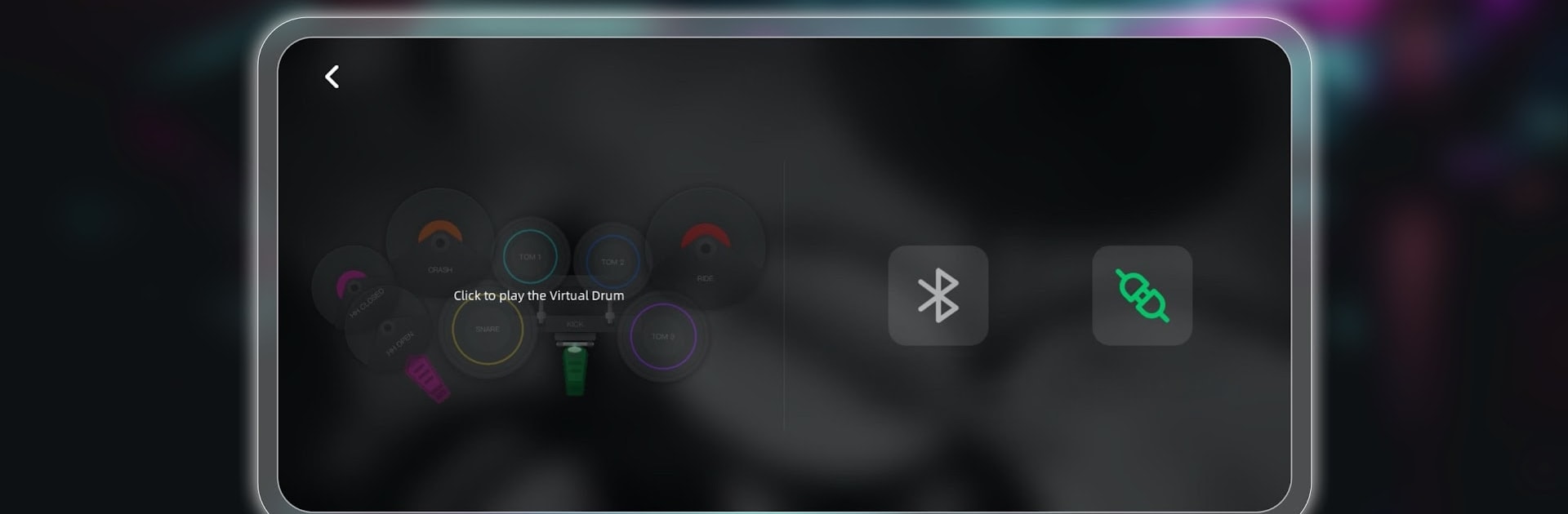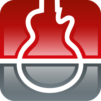Explore a whole new adventure with InstaDrum – Be a Drummer Now, a Educational game created by Wanaka. Experience great gameplay with BlueStacks, the most popular gaming platform to play Android games on your PC or Mac.
About the Game
Always wanted to try playing drums but not sure where to begin? InstaDrum – Be a Drummer Now makes it super easy to jump in, whether you’re tapping on a real kit or just your phone screen. Created by Wanaka and sitting comfortably in the Educational genre, this handy app guides you from your first beat to playing along with your favorite songs. It’s accessible, flexible, and, above all, fun—kind of like having your own drum coach around whenever you feel like jamming.
Game Features
-
Works with Any Electronic Drums
No matter what kind of electronic drums you have—fancy kit, roll-up pad, or basic drum machine—InstaDrum hooks right up. You can even just use your fingers if that’s all you’ve got. -
Virtual On-Screen Drums
Don’t have a drum set? No problem at all. The pocket virtual drum gives you a realistic feel straight from your screen, so you can learn and play almost anywhere. -
Step-by-Step Courses
Whether you’re just starting out or fine-tuning your skills, there’s a course for you. Lessons range from laying down your first groove to jamming with entire songs, including step-by-step videos, music reading, and hands-on practice games. -
Songs for Every Taste and Skill Level
The song library’s packed with choices. Each track comes sliced into manageable sections, so you can learn every groove and fill one chunk at a time. Practice a bit, then take on the whole song and get instant ratings and feedback. -
Instant Feedback
Missed a beat? You’ll know about it right away. InstaDrum listens and lets you know where you’re nailing it and what could use a touch-up. It’s almost like having a teacher peering over your shoulder—minus the pressure. -
For All Ages—No Experience Needed
There’s no age limit or musical background required here. InstaDrum is purposely designed so everyone—from kids to grown-ups—can start learning, even if they’ve never held a stick before. -
Learn to Read Music
Besides making rhythms, you’ll also pick up the basics of reading drum notation, so you can take those skills well beyond the app. -
Use Across Devices
Play and practice wherever you are. And with tools like BlueStacks, you can make your InstaDrum session even bigger on PC for an even more immersive jam.
Ready to top the leaderboard? We bet you do. Let precise controls and sharp visuals optimized on BlueStacks lead you to victory.