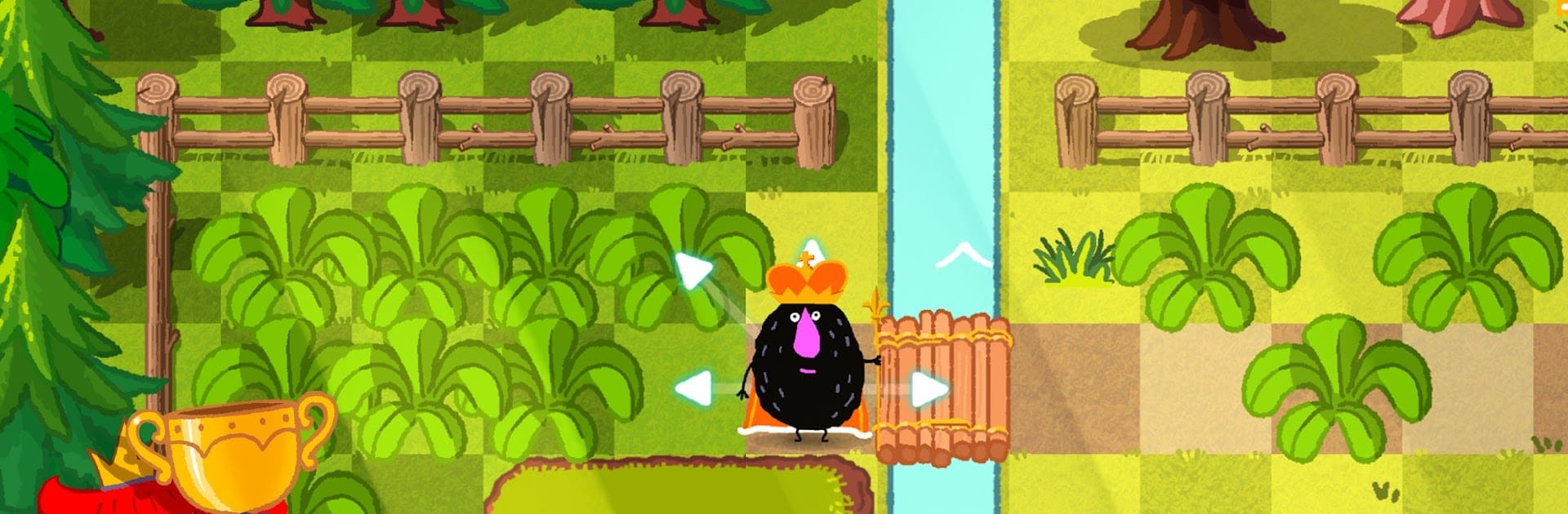Step into the World of Kahoot! Learn Chess: DragonBox, a thrilling Educational game from the house of Kahoot!. Play this Android game on BlueStacks App Player and experience immersive gaming on PC or Mac.
About the Game
Kahoot! Learn Chess: DragonBox turns the timeless board game into a playful adventure that actually teaches you how to win. You’ll tag along with grandmaster Max, solve bite-sized challenges, and see real chess ideas click as you go. It’s an Educational title from Kahoot! that feels friendly for kids and surprisingly useful for grown-ups too—play on mobile or comfortably on PC with BlueStacks.
Game Features
- Piece-by-piece learning: Start with how each piece moves and captures, then stack those skills naturally through quick, satisfying puzzles.
- Six colorful worlds: Explore six themed areas with grandmaster Max, each adding new rules, tougher setups, and fresh surprises.
- Boss battles with purpose: Put your knowledge to the test against quirky bosses that nudge you to spot checks, threats, and simple mates.
- Real checkmate know-how: Pick up checkmate patterns and practice clean finishes, including classic endings like mating a lone king.
- Tactics and strategy made simple: Work through approachable challenges that teach you to plan ahead, create threats, and avoid blunders.
- Play full games: Try complete matches against a gentle chess engine to connect the dots from puzzles to real play.
- Beginner-friendly (age 5+): Clear guidance and steady difficulty make it great for first-timers, while still fun for adults brushing up.
- From board to real life: Everything you learn here translates directly to a real chessboard—handy for family game night.
- Made by Kahoot!: A cheerful Educational approach with short sessions, steady progress, and plenty of “aha” moments.
Ready to top the leaderboard? We bet you do. Let precise controls and sharp visuals optimized on BlueStacks lead you to victory.