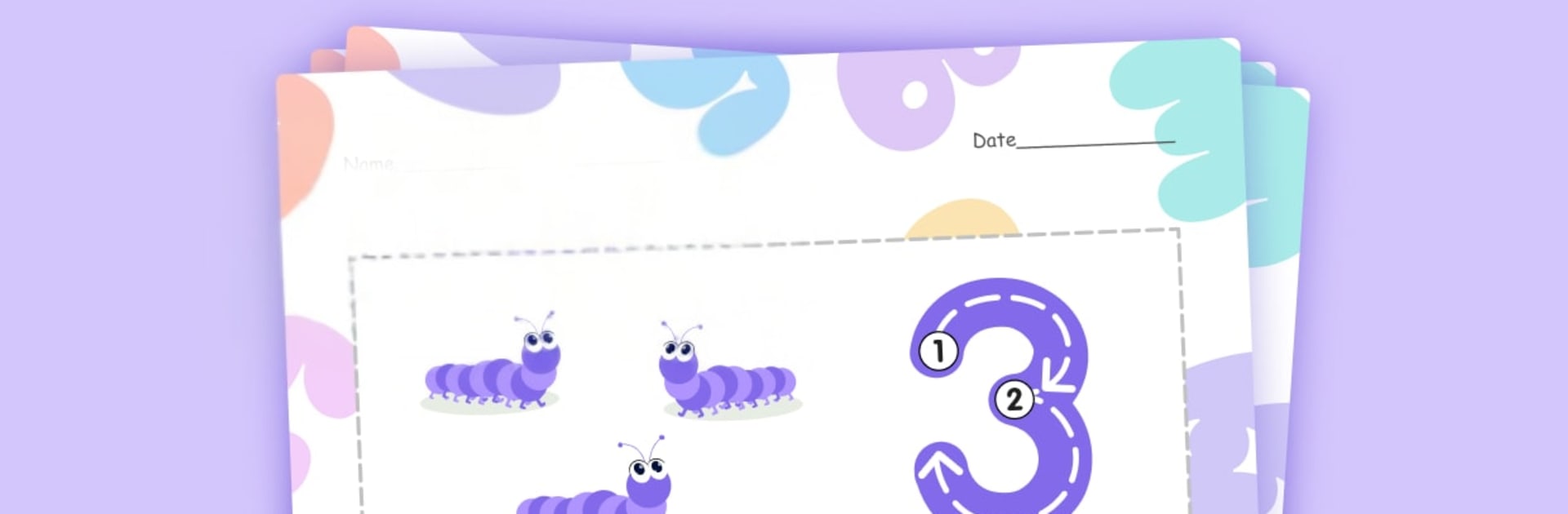Join millions to experience Keiki Learning games for Kids, an exciting Educational game from Benipol Limited. With BlueStacks App Player, you are always a step ahead of your opponent, ready to outplay them with faster gameplay and better control with the mouse and keyboard on your PC or Mac.
About the Game
Keiki Learning games for Kids is a playful, kid-first way to turn screen time into learning time. It’s an Educational collection from Benipol Limited that mixes puzzles, songs, and hands-on activities to help little learners practice letters, numbers, colors, shapes, and more. Toddlers tap, trace, match, and giggle their way through bite-sized tasks that feel more like play than “lessons.” Prefer a bigger screen? You can also run it on your PC with BlueStacks.
Game Features
-
Sing & Learn: Catchy tunes guide kids through letters, numbers, animals, and body parts—perfect for little ones who learn best when they’re moving and singing along.
-
Smart Puzzles: Rotate, slide, and fit pieces into place. These logic puzzles nudge kids to think spatially while keeping things simple and fun.
-
Alphabet Tracing: Big and small letters come to life as kids trace lines and curves, building early handwriting confidence one stroke at a time.
-
Letter Matching: Spot the right letter and place it where it belongs. Great for phonics awareness and letter recognition.
-
Classic Jigsaws: Friendly images and adjustable difficulty keep traditional jigsaw fun fresh for different ages.
-
Harvest Time: Sort fruits and veggies while “picking” them—sneaky practice for attention, shapes, and color recognition.
-
Kitchen Play: Catch ingredients, feed the character, and wipe up after. It’s imaginative play that sneaks in fine-motor practice.
-
Memory Cards: Flip, remember, and find pairs across topics like animals, foods, letters, and colors, with difficulty you can tune as kids grow.
-
Color Catch: Quick, color-based sorting with lively critters helps kids practice matching and coordination.
-
First Words & Spelling: Build simple words by placing letters in the right order—an easy bridge from phonics to reading.
-
Color Fish: Pick the right hue and collect the matching fish, reinforcing color concepts in a calm, game-like setting.
Start your journey now. Download the game on BlueStacks, invite your friends, and march on a new adventure.