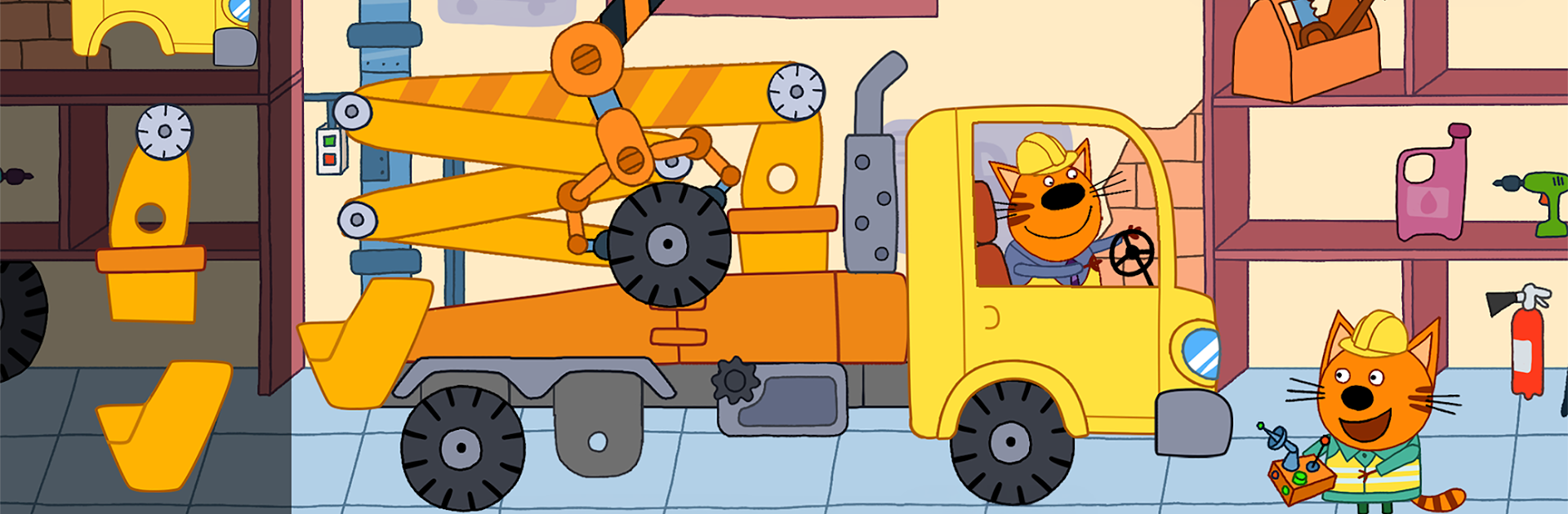Step into the World of Kid-E-Cats Cars, Build a house, a thrilling Educational game from the house of GoKids! publishing. Play this Android game on BlueStacks App Player and experience immersive gaming on PC or Mac.
Kid-E-Cats Cars, Build a house is a calm, hands-on builder with lots of cute car bits wrapped around the Kid-E-Cats cartoon. It puts players in small, guided tasks where the kittens and their parents use different machines to make a cozy house. One moment it asks to assemble a bulldozer like a simple puzzle, then refuel it, then do a short drive to push rubble aside. The pace is slow and friendly, with little jokes and meows, so it feels safe for very young kids rather than stressful. There is a nice loop of doing, seeing a quick animation, and moving on.
The game walks through real build steps in kid terms. Clear the site, drive piles, pour a concrete foundation, lay pipes, set a fireplace and chimney, lift parts with a crane, paint windows, and plant trees and bushes at the end. Mini games pop up around each machine, like a logger cutting stumps into boards, a truck hauling stuff, or an aerial platform helping with roof bits. Obstacles turn into resources, which is a neat touch. Stones become bricks, sand turns into powder for concrete, stumps into timber boards, even metal buckets into pipes. After work, there is a sudsy wash and quick fixes for the vehicles, which is oddly satisfying. It aims at preschoolers, so there is no real fail state, just gentle prompts, simple taps and drags, and lots of repetition that helps memory and fine motor skills.
On PC with BlueStacks it plays smooth, and using a mouse for the dragging and tapping makes the little car chores very easy to handle on a bigger screen. It is clearly for toddlers and early learners, so older kids may run out of steam, but for the target age it stays cheerful, clear, and busy without being noisy.
Ready to top the leaderboard? We bet you do. Let precise controls and sharp visuals optimized on BlueStacks lead you to victory.