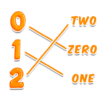From the innovators and creators at Vasundhara Game Studios, Kids Learning Games – Kids Educational All In One is another fun addition to the World of Educational games. Go beyond your mobile screen and play it bigger and better on your PC or Mac. An immersive experience awaits you.
About the Game
Kids Learning Games – Kids Educational All In One is a playful, interactive educational experience for younger children. Created by Vasundhara Game Studios, this game turns your device into a colorful learning hub packed with all kinds of activities — from discovering letters and numbers to exploring animals, music, and shapes. Whether your child is just starting to recognize the alphabet or trying out their first word games, this app’s got plenty to offer in a laid-back, game-like setting. If you’re using BlueStacks on your computer, it feels a bit like giving your little one a virtual kids’ laptop to explore and learn.
Game Features
-
Alphabet Adventures
Kids can follow along with friendly letters, learning to recognize, write, and pronounce both uppercase and lowercase letters. Each letter comes to life with bright images and matching words, so “A for Apple” really sticks. -
Interactive Keyboard Practice
The on-screen keyboard lets kids try out spelling and typing, helping them get comfy with words, one letter at a time. There are handy hints and guides, which is great for beginners. -
Hilarious Sounds & Lively Graphics
From silly animal noises to catchy effects, every activity is packed with sounds and cheerful visuals that’ll keep kids engaged and laughing. -
Essential Math & Number Games
Simple counting, basic math, and number recognition games make learning numbers surprisingly fun, almost like a math party for little ones. -
Quiz & Puzzle Time
Little quizzes and challenges pop up throughout to help exercise those growing brains and test out new skills, covering topics like colors, shapes, body parts, and even the solar system. -
Kid-Friendly “Laptop” Experience
The whole design mimics a classic kid’s toy laptop, complete with an interactive mouse. Kids get to practice essential mouse skills while they play. -
Musical Exploration
There are games focused on musical instruments, so kids can tap and play, picking up basic music concepts in a hands-on way. -
Colorful, High-Quality Art
Every game and activity features art that’s bold, bright, and easy for kids to recognize and enjoy — designed to keep little eyes curious and happy. -
Comprehensive Learning Library
With loads of different topics — from vegetables and vehicles to animals and grammar — kids can hop from one area of learning to the next without getting bored. -
Easy Navigation for Youngsters
Straightforward controls and helpful hints mean even preschoolers can play and learn independently, whether on a touchscreen or via BlueStacks.
Start your journey now. Download the game on BlueStacks, invite your friends, and march on a new adventure.