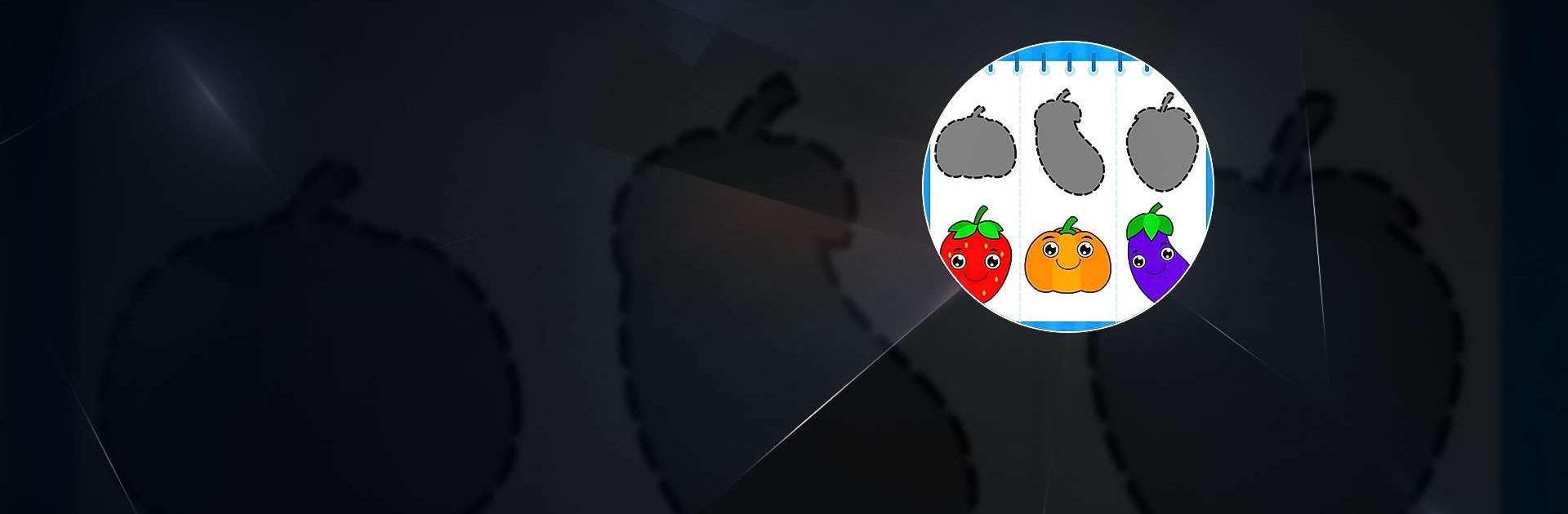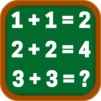Kids Puzzle Games for Toddlers is an Educational game developed by IDZ Digital Private Limited. BlueStacks app player is the best platform to play this Android game on your PC or Mac for an immersive gaming experience.
Indulge your passion for logic puzzles to sharpen your mind. When you play this game, you won’t even realize you’re improving your brainpower.
This game was made with the intention of helping your child’s cognitive development by providing a variety of picture puzzles such as jigsaws, connect the dots, matching, and memory games.
From a young age, a child’s ability to conceptualize and solve problems will benefit from playing cognitively stimulating games. The assortment of toys in Kids Puzzle Games for Toddlers is sure to help children aged 2, 3, 4, and 5 focus better.
Your kid will be smiling after playing these fun brain teasers. Numerous puzzles are easily solvable by children. They have many options for play, including those involving animals, birds, monsters, vehicles, and more!
Playing a variety of memory games can help your child’s brain develop. You can let your kid pick a storyline and interact with some funny characters. Young children (ages 2, 3, 4, and 5) can easily figure out a variety of puzzles. Your hero is a master puzzle solver, able to work with the alphabet, shapes, numbers, and more! To further their education, they can study the various food groups.
Download Kids Puzzle Games for Toddlers on PC with BlueStacks and give your child something to learn and play.