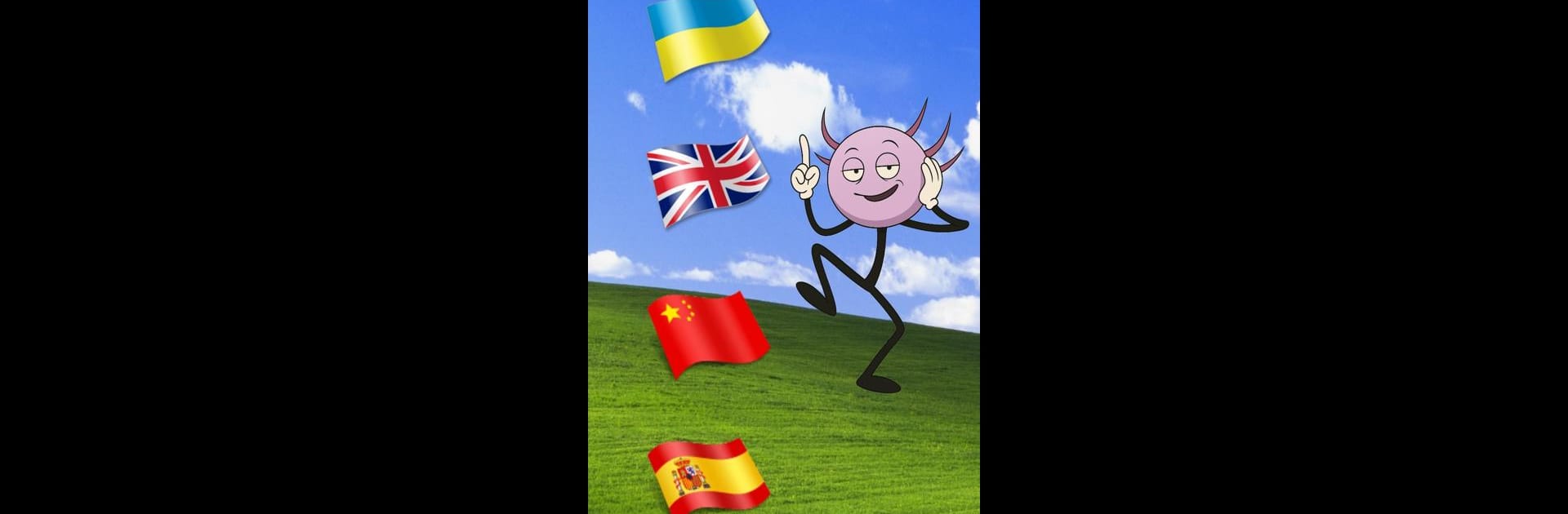From the innovators and creators at Olexandr Orda, Kinito Сountries is another fun addition to the World of Educational games. Go beyond your mobile screen and play it bigger and better on your PC or Mac. An immersive experience awaits you.
About the Game
Ever wondered if learning geography could actually be entertaining? With Kinito Сountries, you’ll explore continents, chat with an AI buddy, and pick up surprising country facts—all while actually having fun. Whether you’re brushing up on your map skills or just looking for a laid-back way to learn, this game made by Olexandr Orda turns the world into your playground. Curious which country Kinito’s thinking of, or just want to goof around with geography? This might be right up your alley.
Game Features
- AI-Powered Chat Pal
Kinito isn’t just a mascot—he’s always ready with witty replies, random tidbits, and a bit of attitude. Ask questions or just test him out; he’ll keep things interesting whether you’re playing on mobile or using BlueStacks. - Explore & Build
Tinker with your own geographic worlds, discover hidden facts about different countries, and mess around with continents. Each session feels a little different, so there’s always something new to find. - Interactive Feedback
Make a move, and Kinito reacts—sometimes with praise, sometimes with jokes, sometimes with encouragement. It’s not just clicking buttons; the game feels alive and responsive. - Really Simple Controls
No need for a manual here. The interface is clean so you can jump straight into quizzing yourself or testing Kinito without getting bogged down. - Learn by Playing
Pick up trivia, challenge your memory, and maybe even stump Kinito. It’s easy to forget you’re actually learning about the world as you go. - For All Ages
Whether you’re a kid learning capitals or an adult cramming for that next quiz night, there’s something here for both casual players and hardcore geography fans. - Offline Ready
Lost your internet but still want to play? Kinito’s still got your back with offline phrases and plenty to do. - Safety First
The game uses backend tools to watch out for fraud and keep data safe, so you can just focus on having a good time. - Light Ads, No Hassle
Ads aren’t in your face—just a simple banner here and there to support development, not interrupt your learning groove.
Start your journey now. Download the game on BlueStacks, invite your friends, and march on a new adventure.