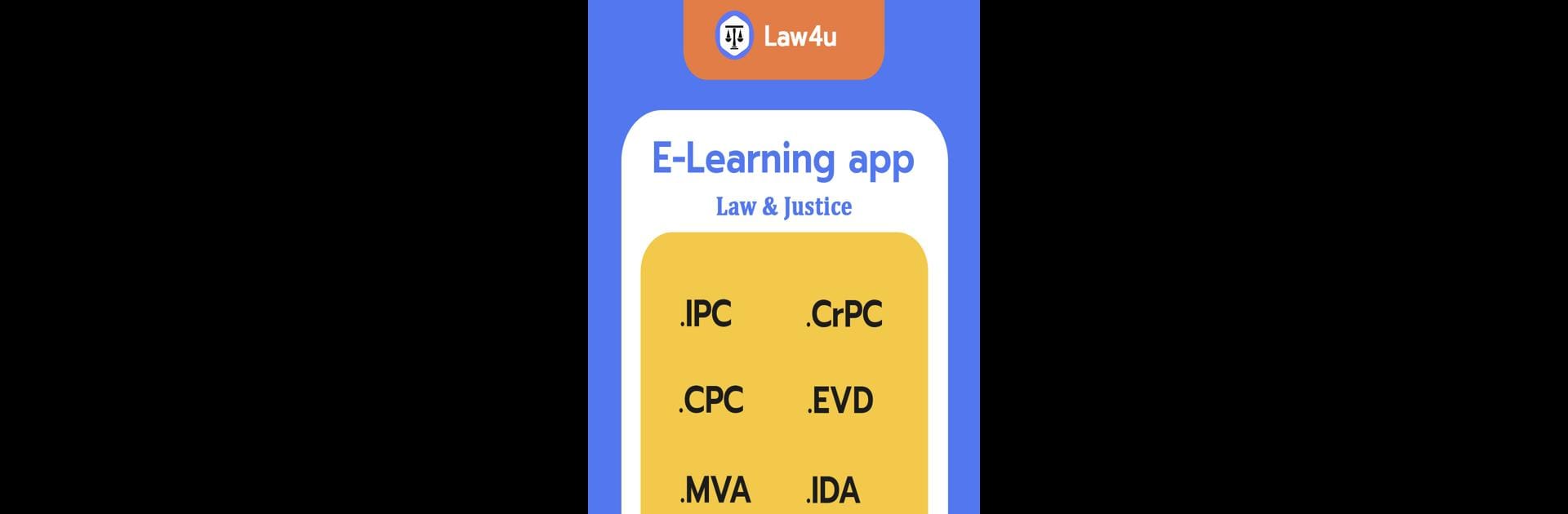Join millions to experience Law4u – Law of India & Acts, an exciting Educational game from V2s Dev. With BlueStacks App Player, you are always a step ahead of your opponent, ready to outplay them with faster gameplay and better control with the mouse and keyboard on your PC or Mac.
About the Game
Ever wondered what all those Indian laws and acts actually mean in everyday language? Law4u – Law of India & Acts, from V2s Dev, takes the confusion out of legal jargon and turns it into something you can actually understand. Whether you’re a law student, prepping for competitive exams, or just want to know your rights, this educational game is like your personal guide to India’s legal system—right from your device. You don’t need an internet connection all the time, and with handy features for quick searching and note-taking, it’s built to make things simple. Playing through BlueStacks gives you even more convenience on your desktop.
Game Features
-
Comprehensive Coverage
Dive into a huge collection of Indian law acts—think IPC, CrPC, Evidence Act, Motor Vehicles Act, and many more. They’re all explained in a way that’s actually easy to get. -
Clear Explanations
No more scratching your head over legalese. Each law is broken down with real-world examples and straightforward descriptions. -
Multilingual Support
You can switch between English, Hindi, and Gujarati. Pick the language you’re most comfortable with. -
Designed for Everyone
Whether you’re a student, a curious citizen, or someone wanting to help a friend, it’s useful for absolutely anyone. Special sections help explain women’s safety laws and practical rights, too. -
User-Friendly Customization
Adjust font size, pick between dark and light themes, and tweak the font style to suit your reading preference. -
Quick Search & Bookmarks
Looking up a particular section or act? Just type it in, and you’re there. Found something important? Instantly bookmark or favorite it. -
Interactive Tools
Copy, share, and even highlight key content. Need to jot something down? Add notes wherever you need. -
Text-to-Speech
Got tired eyes? Let the app read out the sections for you. -
Works Offline
No data? No worry. All the main content is available even when you’re offline. -
Exam Ready
Preparing for UPSC, MPSC, or law exams? The app’s structure is perfect for quick revisions and focused learning. -
Professional Toolkit
Extra features for legal professionals: maintain a lawyer diary, access Indian codes, and more.
With Law4u – Law of India & Acts, powered by V2s Dev, learning Indian law becomes straightforward, interactive, and yes—actually pretty fun. And if you’re running it on your desktop using BlueStacks, things just get easier.
Slay your opponents with your epic moves. Play it your way on BlueStacks and dominate the battlefield.