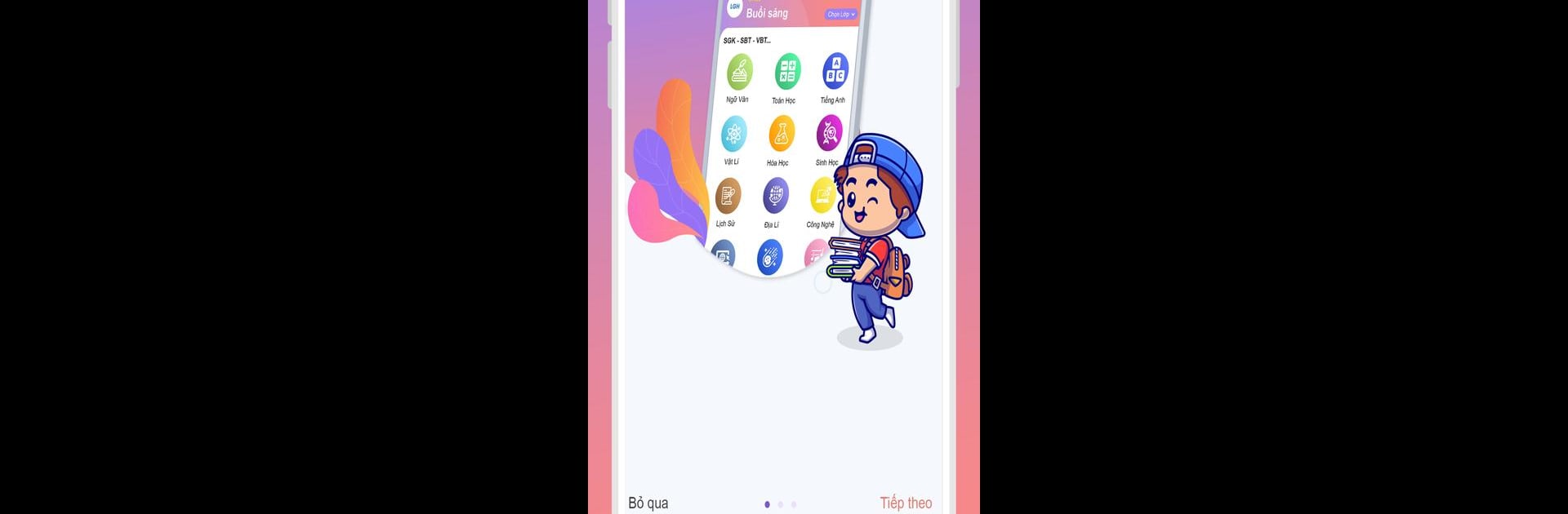From the innovators and creators at Thành Phát, Loigiaihay.com – Lời Giải Hay is another fun addition to the World of Educational games. Go beyond your mobile screen and play it bigger and better on your PC or Mac. An immersive experience awaits you.
About the Game
Ever get stumped by a tough homework question, or just need a little help prepping for tomorrow’s lesson? Loigiaihay.com – Lời Giải Hay from Thành Phát is here to make studying less stressful and way more organized. Aimed at both students and parents, this Educational app brings together clear answers, explanations, and summaries for just about every subject you can think of, covering grades 7 all the way up to 12. It’s like having a super helpful study buddy—right in your pocket (or on your desktop with BlueStacks).
Game Features
-
Quick Search
Have a question or a tricky exercise? Just use the search box at the top to type in what you’re looking for—the app quickly pulls up the solution or explanation you need, so you won’t spend ages scrolling. -
Save for Later
Ran across a really useful article or exercise? Tap the save button at the end and it’s stashed for you—even when you’re offline. Perfect for reviewing whenever you need it, no internet required. -
One-Tap Subject Switching
Switching from Math to Literature, or maybe Biology to English? Just tap the subject at the top and easily jump between topics, exercises, or theory—you’re always in control of what you learn next. -
Easy Class Changes
Moving between grades? Changing classes is simple—just select your grade from the list, and the app tailors content to fit exactly where you’re at. -
Plan Ahead with Related Articles
Want to prep before class? The related articles section lines up the next lessons or exercises, so you’re always one step ahead with your study plan. -
Comprehensive Content
From detailed solutions and summaries to theory and essay compositions, the app’s got all major subjects covered: Mathematics, Physics, Chemistry, Biology, Vietnamese, English, History, and more. Everything’s explained simply, making tricky parts way easier to understand. -
BlueStacks Compatibility
Prefer studying on your PC? The app works great with BlueStacks, so you can enjoy a bigger screen and keyboard when you want to get comfy and focus.
With all these helpful tools, tackling homework, practice exercises, or just brushing up on class material feels a whole lot easier.
Get ready for a buttery smooth, high-performance gaming action only on BlueStacks.