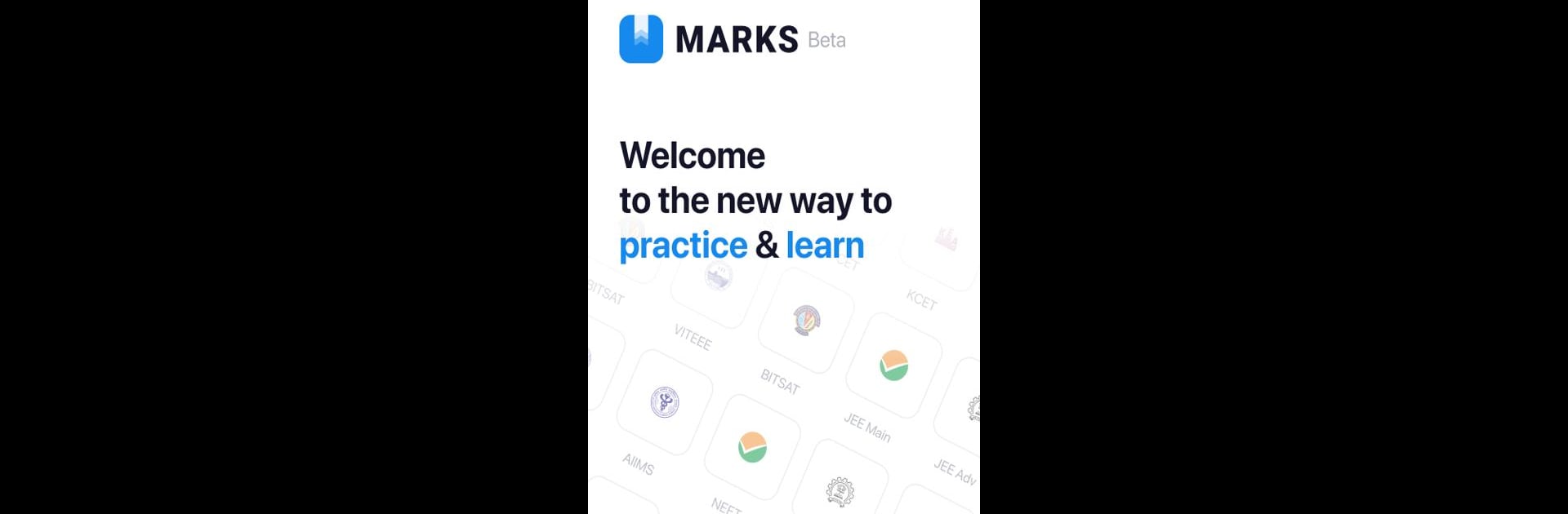Explore a whole new adventure with MARKS: IIT JEE & NEET Prep App, a Educational game created by IIT JEE & NEET Previous Years. Experience great gameplay with BlueStacks, the most popular gaming platform to play Android games on your PC or Mac.
About the Game
If you’re gearing up for a big entrance exam like IIT JEE or NEET, MARKS: IIT JEE & NEET Prep App could be your new study buddy. This educational app, from IIT JEE & NEET Previous Years, is all about helping you practice with actual questions from previous years, organized in a way that just makes sense. You get quick access to a ridiculous number of past questions (and their solutions), plus a bunch of handy tools to make your prep smoother and maybe just a tad less stressful. If you’d rather study on your computer, there’s support for BlueStacks too.
Game Features
-
Chapter-Wise Practice:
Tackle questions grouped by chapter for IIT JEE Main, JEE Advanced, NEET, and a bunch of other competitive exams like BITSAT, NDA, and KVPY. So if you want to hammer on one topic until you really get it, you totally can. -
Previous Year Papers with Solutions:
Dig into a collection of old exam questions– some dating way back– and check your answers against detailed solutions. It covers everything from AIEEE 2002 to the latest NEET and JEE papers. -
NTA Abhyas Practice:
Practice with chapter-specific questions straight from the NTA Abhyas series for both JEE Main and NEET, mimicking the real test feel. -
Sharp Focus with Daily Challenges:
Set daily goals, challenge yourself with quizzes, and keep tabs on your progress. If you’re someone who likes ticking things off a list, you’ll appreciate the goal tracking. -
Bookmark & Notebook Feature:
Flag those tricky questions or important ones you want to revisit, and add them to your own digital notebook for quick access later. -
Massive Question Bank & Quizzes:
We’re talking over a hundred thousand questions and thousands of bite-sized quizzes. Perfect if you want variety or want to drill down on a particular skill. -
Competitive Exam Coverage:
MARKS: IIT JEE & NEET Prep App isn’t just for JEE and NEET—there’s generous material for WBJEE, MHT CET, and even BITSAT. That’s a lot of bases covered in one place. -
Smooth Experience on BlueStacks:
Want to work on a bigger screen? You can run the app seamlessly on BlueStacks, making it easy to practice and review without squinting at your phone.
Start your journey now. Download the game on BlueStacks, invite your friends, and march on a new adventure.