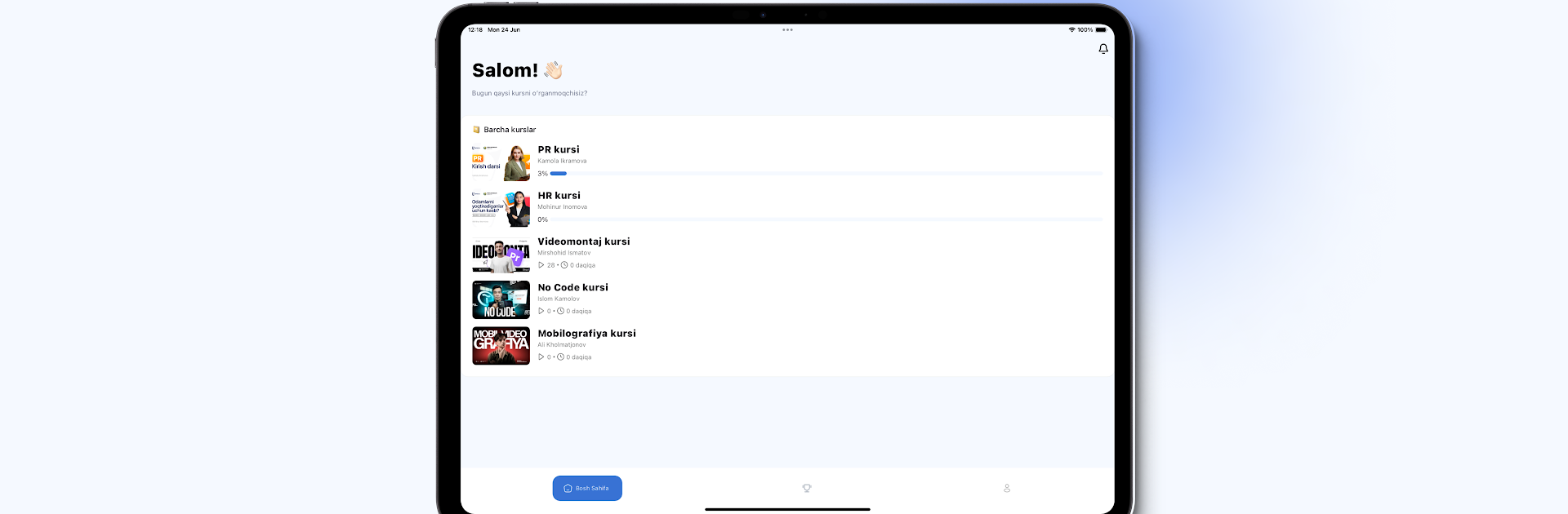Ustoz AI brings the Educational genre to life, and throws up exciting challenges for gamers. Developed by Ustoz Edu, this Android game is best experienced on BlueStacks, the World’s #1 app player for PC and Mac users.
About the Game
Ever wish you could pick up practical skills, get certified, and prep for big exams—all without leaving your couch? Ustoz AI is like having a personal coach in your pocket, ready to teach you everything from career-boosting trades to important academic subjects. Whether you’re eyeing a new profession or gearing up for college entrance tests, this educational game from Ustoz Edu lays out everything in an easy, down-to-earth style.
Game Features
- Free Courses, Big Opportunities
-
Forget pricey trainings—Ustoz AI serves up quality courses at no cost. Explore high-demand careers or school subjects, all at your own pace from anywhere you want, no sign-up fees hiding in the corner.
-
Expert Instructors
-
Lessons are crafted by experienced teachers who know how to keep things clear and make complicated topics less intimidating.
-
User-Friendly Lessons
-
Materials are delivered in plain language and short videos, so you don’t have to dig through jargon just to understand the basics. Whether you’re prepping for a test or exploring a new career path, lessons stay practical and to the point.
-
Tests and Certifications
-
Each topic comes bundled with quizzes to help lock in what you’ve learned, and you’ll even score official certificates for successfully finishing a course.
-
Up-to-Date Skills
-
Find courses in everything from the latest digital skills (think No Code programming, SMM, videography) to classic subjects (like Uzbekistan history and SAT prep)—the list keeps growing!
-
Career Launchpad
-
Sharpen your skills, fill in knowledge gaps, or pick up side-hustle know-how. Pass a course and get one step closer to your professional goals.
-
Seamless Learning Across Devices
- Take your studying anywhere, and if you’re into learning on a bigger screen, the game runs smoothly on BlueStacks too.
Get ready for a buttery smooth, high-performance gaming action only on BlueStacks.