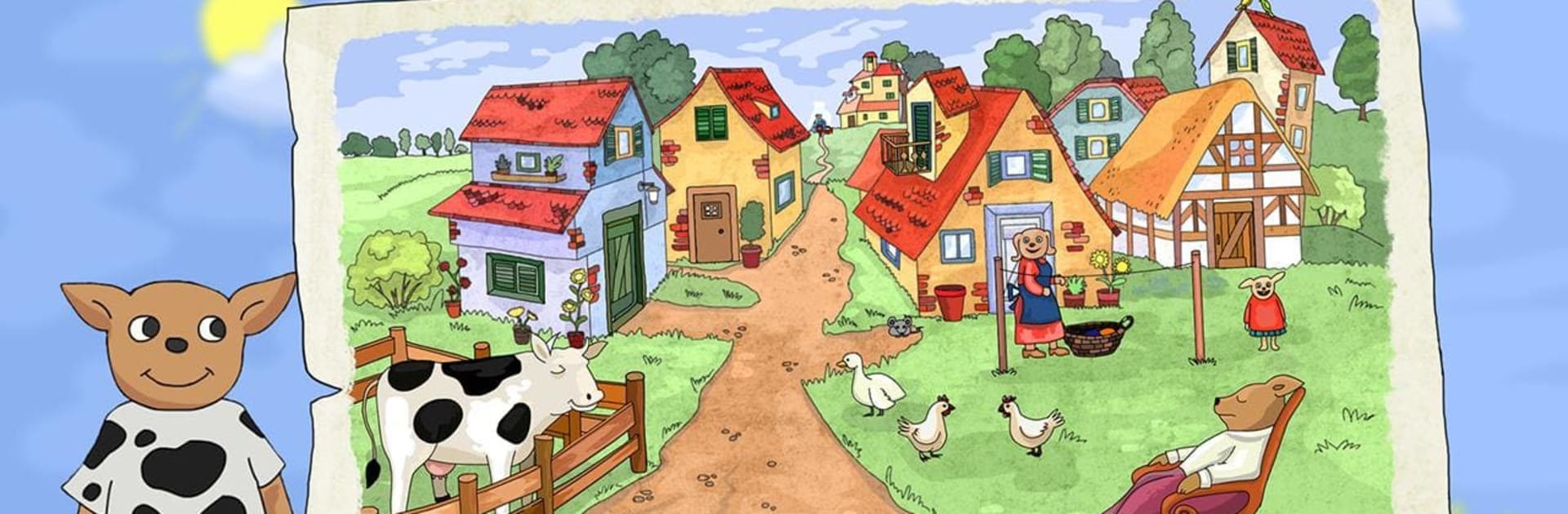Max and the Secret Formula brings the Educational genre to life, and throws up exciting challenges for gamers. Developed by Tivola, this Android game is best experienced on BlueStacks, the World’s #1 app player for PC and Mac users.
About the Game
Meet Max, a curious little dog with a knack for getting into the most unexpected adventures. In Max and the Secret Formula, you’ll tag along as Max searches for the missing numbers to unlock his uncle Pong’s mysterious invention. Packed with quirky places to explore and a healthy dose of puzzle-solving, this educational game is all about discovery and laughter—perfect for players young and old.
Game Features
-
Point-and-Click Fun
Explore lively spaces in and around the village Rightaroundthecorner by clicking your way through rooms, gardens, even the inside of a fridge. Who knows where the next clue is hiding? -
Engaging Mini Games
From brain teasers to quick challenges, the mini games scattered along the way keep things fresh and fun. Every task feels like a new little adventure. -
Colorful Cast and Places
Max isn’t alone in his search—he’ll bump into all sorts of oddball inventions and friendly faces while searching uncle Pong’s cluttered house and beyond. -
Play Together
Designed for kids but plenty charming for grown-ups, the game’s friendly narration means even the newest readers can join in. It’s a family affair! -
Quirky Sounds and Atmosphere
Every scene pops with funny noises and playful music, bringing Max’s world to life and making you want to poke around just a little more. -
Remastered Classic
Tivola’s beloved PC favorite gets a fresh look and new surprises, suited up for touch screens while keeping Max’s original charm. -
Kid-Friendly Design
With simple navigation and full voice-overs, there’s nothing standing between anyone—big or small—and the next clue. Perfect for unwinding or sneaking in a storytime session.
The controls work especially smoothly when played on BlueStacks, letting you get comfy and play through Max’s escapade however you like.
Make your gaming sessions memorable with precise controls that give you an edge in close combats and visuals that pop up, bringing every character to life.