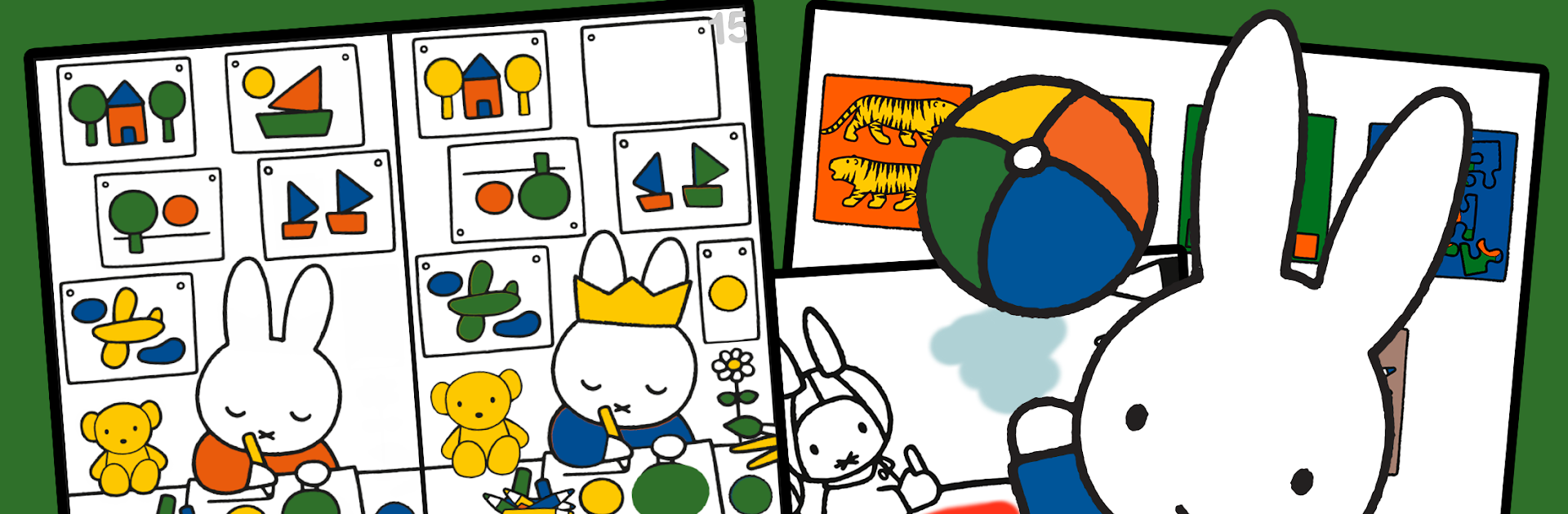Bring your A-game to Miffy – Educational kids game, the Educational game sensation from AppQuiz. Give your gameplay the much-needed boost with precise game controls, high FPS graphics, and top-tier features on your PC or Mac with BlueStacks.
About the Game
If you’re looking for a playful, colorful way to help little kids learn, Miffy – Educational kids game by AppQuiz has you covered. This Educational title stars the beloved white bunny, inviting toddlers and preschoolers to explore a lively world filled with games and friendly characters. Kids up to age six can expect tons of fun activities that sneak in learning at every turn—perfect for curious minds and little hands.
Game Features
-
Seven Types of Learning Fun
With 28 mini-games sorted into groups like memory, puzzles, drawing, and music, there’s something here for every mood (and attention span). -
Get Creative With Drawing
Little artists can try out simple drawing tools, making squiggles, doodles, or whatever their imagination inspires. -
Puzzles and Mazes
Each challenge encourages logical thinking as kids piece together jigsaws or find their way through cute mazes alongside Miffy. -
Memory and Concentration Games
Classic matching games and visual challenges help build focus and observation skills, all wrapped up in Miffy’s cheerful world. -
Shape and Color Sorting
Sort objects by shape, size, or color, teaching kids to notice details and relationships—key skills for little learners. -
Musical Playtime
Budding musicians can have fun with instruments like a xylophone or piano, practicing both listening and creativity. -
Number Basics
Kids get hands-on with numbers 1 through 10 in playful counting games and early math puzzles. -
Friendly Encouragement
Every completed activity brings cheerful animations, encouraging little players and giving their confidence a nice boost. -
Easy Controls for Kids
Everything’s made for young children—simple taps, swipes, and plenty of visual cues make it really accessible.
You can play Miffy – Educational kids game on your device, and if you’ve got BlueStacks, it’s a smooth fit for PC play when you want a bigger screen.
Start your journey now. Download the game on BlueStacks, invite your friends, and march on a new adventure.