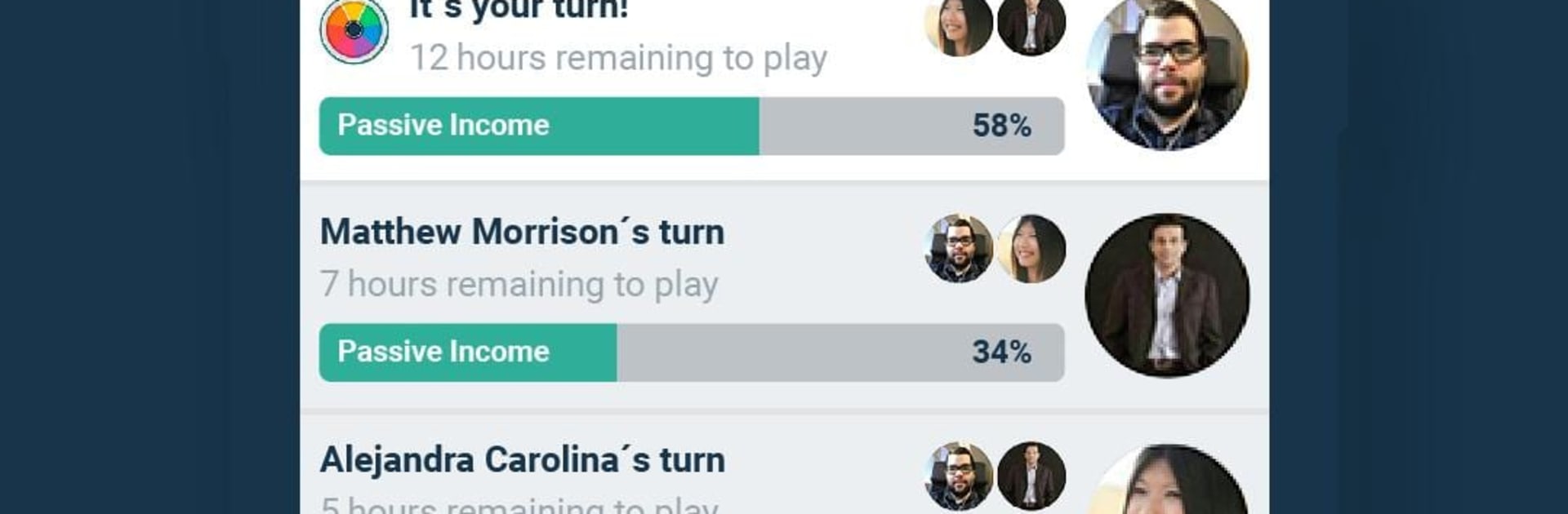Explore a whole new adventure with Money Race Finance and Investing Game, a Educational game created by Money Race Studios. Experience great gameplay with BlueStacks, the most popular gaming platform to play Android games on your PC or Mac.
About the Game
Money Race Finance and Investing Game is a hands-on way to learn how money actually grows. It’s an Educational title from Money Race Studios that turns budgeting, investing, and cashflow into a strategic, easy-to-grasp experience. You’ll start small, make smart calls, and see how everyday choices can build real wealth over time.
Game Features
- Start from almost nothing: Begin with a tight budget and everyday expenses, then work your way up by making decisions that gradually improve your financial position.
- Simple rules, real lessons: Learn the core ideas behind saving, investing, and cashflow in a clear, approachable way—no finance degree required.
- Build assets that pay: Buy businesses and real estate, compare opportunities, and watch how assets can generate income even when you’re not “working.”
- Stock market sandbox: Try out different strategies in a risk-free setting and see how timing, patience, and diversification can change your results.
- Leverage done right: Experiment with good debt versus bad debt and understand how borrowing can help—or hurt—your long-term plans.
- Cashflow is the goal: Each stage challenges you to grow passive income until it comfortably covers your expenses, pushing you toward true financial freedom.
- Smart tips along the way: In-game guidance highlights common mistakes, helpful habits, and practical money moves so you can avoid pitfalls.
- Achievements that matter: Track milestones that reflect your growth—from first investments to fully built portfolios and thriving companies.
- Competitive play: Test your strategies in multiplayer matches and friendly challenges to see who manages money best under pressure.
- Smooth on bigger screens: Prefer a desktop setup? It plays nicely on BlueStacks for comfy controls and a clearer view of your portfolio.
Slay your opponents with your epic moves. Play it your way on BlueStacks and dominate the battlefield.