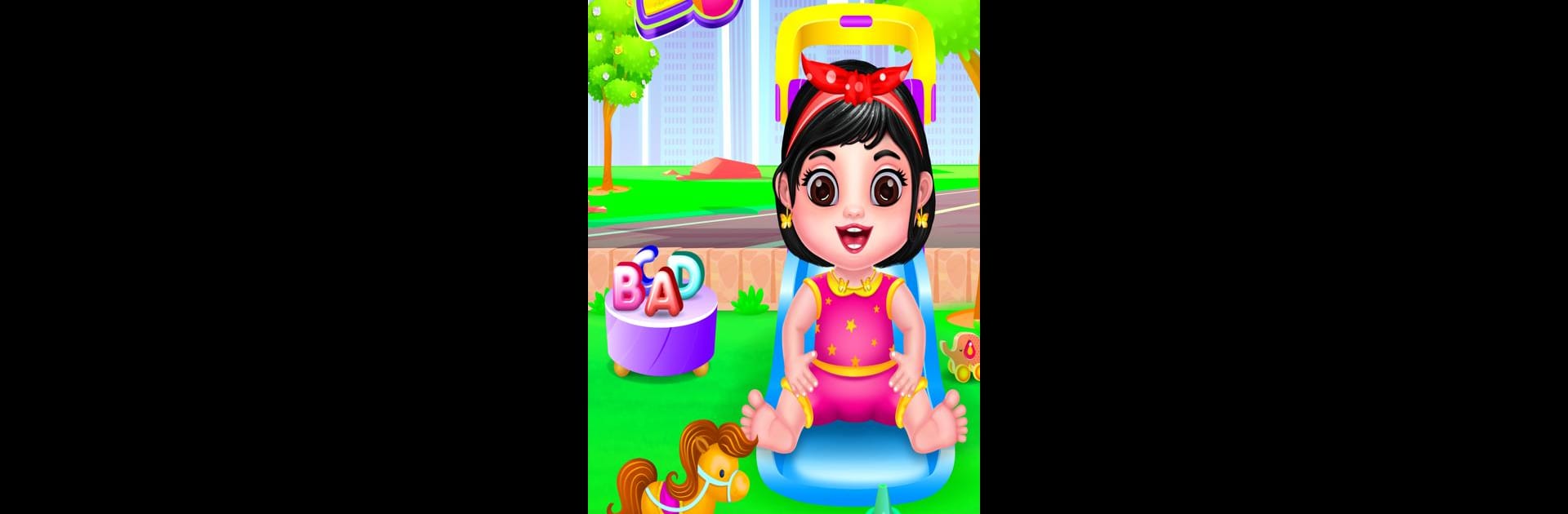Bring your A-game to Cute Girl Daycare & Dress up 2, the Educational game sensation from BlackAtom Games. Give your gameplay the much-needed boost with precise game controls, high FPS graphics, and top-tier features on your PC or Mac with BlueStacks.
About the Game
In Cute Girl Daycare & Dress up 2, you get to step into the shoes of a daycare superstar. Ever wondered if you could run a home kindergarten? Here’s your chance to look after an adorable little girl, help her go about her day, and join in on all her adventures. Whether you’re cooking up her favorite snack or planning a birthday party, there’s always something fun and unexpected waiting around the corner.
Game Features
-
Daycare Shenanigans
Dress her up, feed her, and make sure she’s happy—there are tons of sweet day-to-day moments and silly challenges to keep you busy. -
Yummy Food Prep
Got a knack for playing chef? Whip up fruit sandwiches with cinnamon (she’s obsessed), pancakes with honey, and more. She always seems hungry, so you’ll have plenty of chances! -
Potty Training Practice
Time for some real life lessons. Help teach her potty basics in a way that’s both playful and hassle-free. -
Birthday Bash Fun
She wants a heart-shaped cake and a room stuffed with balloons for her birthday. Decorating and planning the perfect party is all up to you. -
Bath Time Adventures
She loves warm baths with lots of bubbles and floating toys—expect some adorable splashy moments. -
Dress Up for the Party
Picking out outfits for the cutest celebrations? Absolutely. She’ll need your help to get party-ready. -
Creative Brain Games
Keep her busy indoors with artsy activities: painting, crafting, color games, matching sizes and shapes, even toy-fixing—a nice brain workout! -
Playground Escapades
Swings, see-saws, slides, merry-go-rounds… it’s all here. Get her moving, let her explore, and help her develop some physical skills while having a blast. -
Wind Down Rituals
After a big day, sing her to sleep with lullabies and gentle music. (There’s even a mini piano for some light practice, if you’re feeling musical.)
If you want a bigger view of the action, you can even try Cute Girl Daycare & Dress up 2 on BlueStacks—just saying, it’s an option if you prefer a larger screen.
Ready to top the leaderboard? We bet you do. Let precise controls and sharp visuals optimized on BlueStacks lead you to victory.