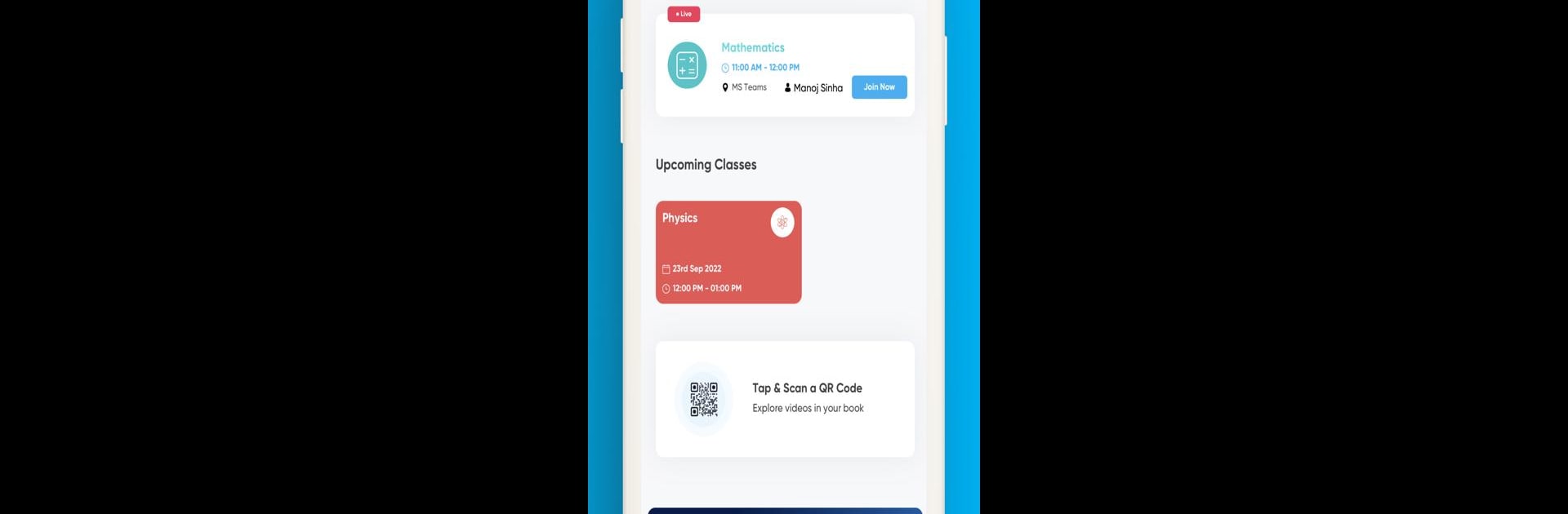myAakash brings the Educational genre to life, and throws up exciting challenges for gamers. Developed by AESL, this Android game is best experienced on BlueStacks, the World’s #1 app player for PC and Mac users.
About the Game
With myAakash, learning stays right at your fingertips, whether you’re at home or on the move. This educational app by AESL is designed for students who want to keep tabs on their classes, stay on top of their studies, and get quick help when something’s off. If you ever wish your academic world was just a tap away, this app brings that convenience—letting you keep an eye on your schedule, review materials, and more, all in one spot.
Game Features
-
Class Schedules at a Glance: Never lose track of your next lecture. The app keeps you posted on what’s coming up, so missed classes become a thing of the past.
-
Easy Missed Lecture Tracking: Accidentally skip a class? No big deal—the app records and displays any sessions you didn’t make so you can catch up on your own time.
-
Quick Concern Resolution: If something goes wrong or you have a question, just raise a service request straight from the app. No need for a complicated process; help is always nearby.
-
Performance Monitoring: Want to see how you’re doing? Check your results from tests like FTs, TTs, and AIATS, and keep tabs on your progress throughout the year.
-
Teacher Feedback: Got thoughts about your classes? Share your feedback about the teaching staff, so your learning environment keeps getting better.
-
Instant Branch Contacts: Unsure who to reach for a particular problem? The app lists out your branch’s contacts, making it easy to find the right person.
-
Profile Management: Peek at or update your details whenever you want—everything about your student profile is right there.
-
QR Video Learning: Foundation Study Modules get more interactive—just scan a QR code to access embedded learning videos, making study sessions way more lively.
For students who like things bigger (literally), myAakash also fits right in on BlueStacks, so you can take advantage of a full-screen experience whenever you want.
Slay your opponents with your epic moves. Play it your way on BlueStacks and dominate the battlefield.