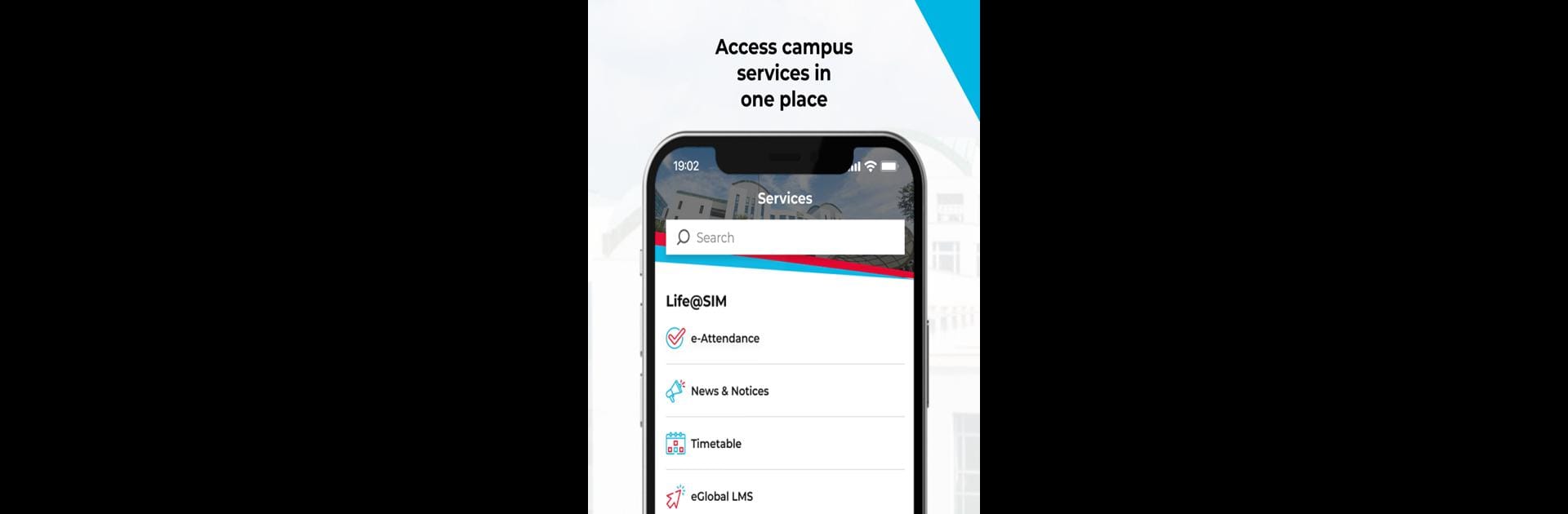Step into the World of MySIMApp, a thrilling Educational game from the house of SIM Mobile Apps. Play this Android game on BlueStacks App Player and experience immersive gaming on PC or Mac.
About the Game
Ever felt lost trying to navigate student life? MySIMApp, created by SIM Mobile Apps, aims to make campus living and studying a lot smoother. With this educational app, keeping track of your classes, news, and essential services feels less like a chore and more like having a personal assistant in your pocket. Whether you’re a current SIM student or just curious about what the school has to offer, there’s something here to make your day a little easier.
Game Features
-
Easy Attendance Registration
Checking in for your classes shouldn’t be a headache. MySIMApp lets you quickly register your attendance without scrambling for paper or searching through emails. -
All-In-One News Feed
No more scanning your inbox for that important update! The app brings together the latest announcements, news, and notices so you’re always in the loop. -
Personal Timetable Access
Trying to remember your next lecture? Your full class schedule is always with you. Less guessing, more knowing where you need to be. -
Instant Student Card
Forget your card at home? No stress. Pull up your digital student card straight from the app whenever you need to prove your student status. -
Generate e-Documents
Need an official letter or transcript? Request and receive digital documents without waiting in busy lines or dealing with paperwork. -
Guest Information Hub
Not a student yet? Guests can easily find details on payments, applications, admissions, financial aid, and even onboarding for international students—all in one spot.
And for folks who like managing everything on their computer, MySIMApp runs smoothly on BlueStacks, bringing that mobile convenience right to your PC.
Start your journey now. Download the game on BlueStacks, invite your friends, and march on a new adventure.