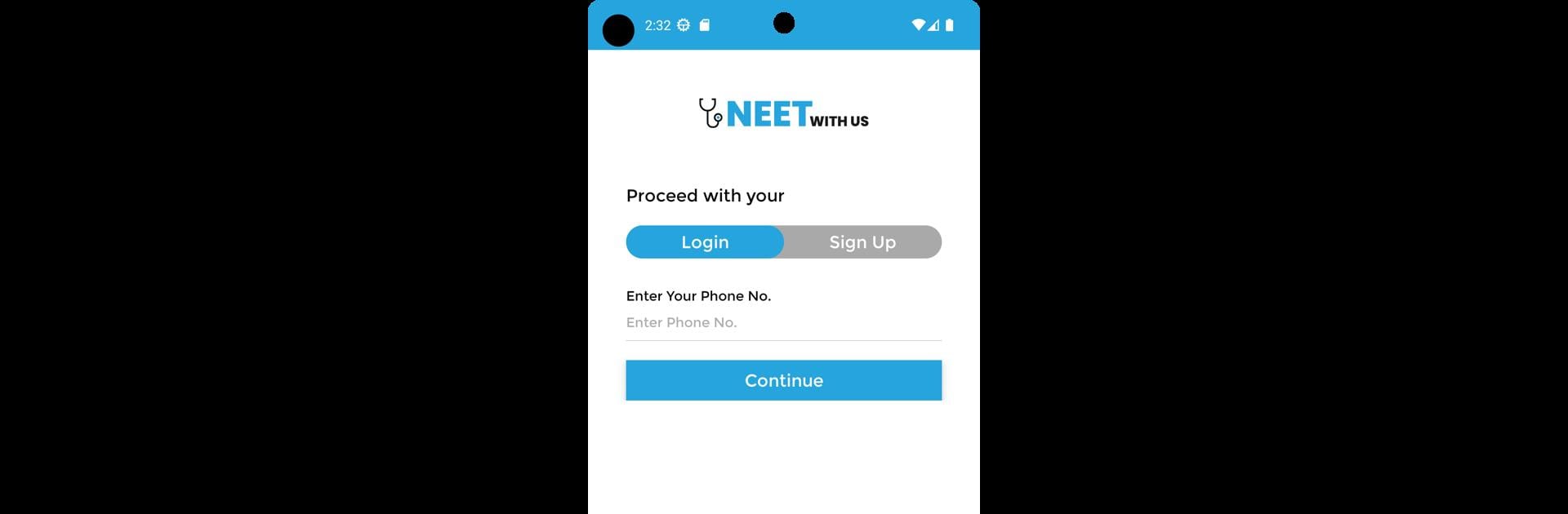From the innovators and creators at NEETwithus, NEETwithus is another fun addition to the World of Educational games. Go beyond your mobile screen and play it bigger and better on your PC or Mac. An immersive experience awaits you.
About the Game
Getting ready for the NEET exam can feel overwhelming, but NEETwithus lightens that load. This educational app brings top-notch test prep to your fingertips, designed especially for high schoolers and repeat testers looking for a smarter, more personal approach. Imagine a study buddy that’s always there—offering real-time classes, detailed lectures, and all the tricky test questions you could want, right on your phone or computer. If you ever wished you could just ask a top teacher a quick question or review a tough topic again and again, this app’s for you.
Game Features
- Live Classes with Kota’s Finest
-
Pop into live lessons taught by experienced teachers who know exactly what NEET is about. It’s like having expert help in your living room—no commute, no missed tips.
-
Recorded Lectures for Anytime Learning
-
Missed a session (or just want to rewatch that bit about organic chemistry)? Every live class is recorded, so you can go over tricky concepts whenever you need.
-
Custom Study Batches
-
Whether you’re in 11th, 12th, or giving it another shot as a dropper, there’s a batch just for your level—meaning lessons, test series, and advice are always spot-on.
-
Hands-On Test Practice
-
Prepare with mock tests and practice papers that mirror the actual NEET format. There are quick daily sheets, full-length exams, and even discussions to unpack what stumped you.
-
All-in-One Notes and Resources
-
PDFs, quick guides, and detailed discussions land right in the app. No more hunting for scattered notes or forgotten downloads.
-
Personalized Support
-
Stuck on a problem? Ask questions right in the app and get direct, no-nonsense answers from real educators. The guidance feels tailored just for you.
-
Complete Flexibility
-
Switch between studying on your mobile or with BlueStacks on your PC. Catch up, revise, or buckle down in whatever pace fits your rhythm.
-
Focused Exam Guidance
- Beyond just content, NEETwithus highlights the key topics most likely to appear and helps zero in on areas that can push your score higher.
Everything’s bundled up to give you a smooth (and maybe slightly less stressful) road to NEET success.
Ready to top the leaderboard? We bet you do. Let precise controls and sharp visuals optimized on BlueStacks lead you to victory.