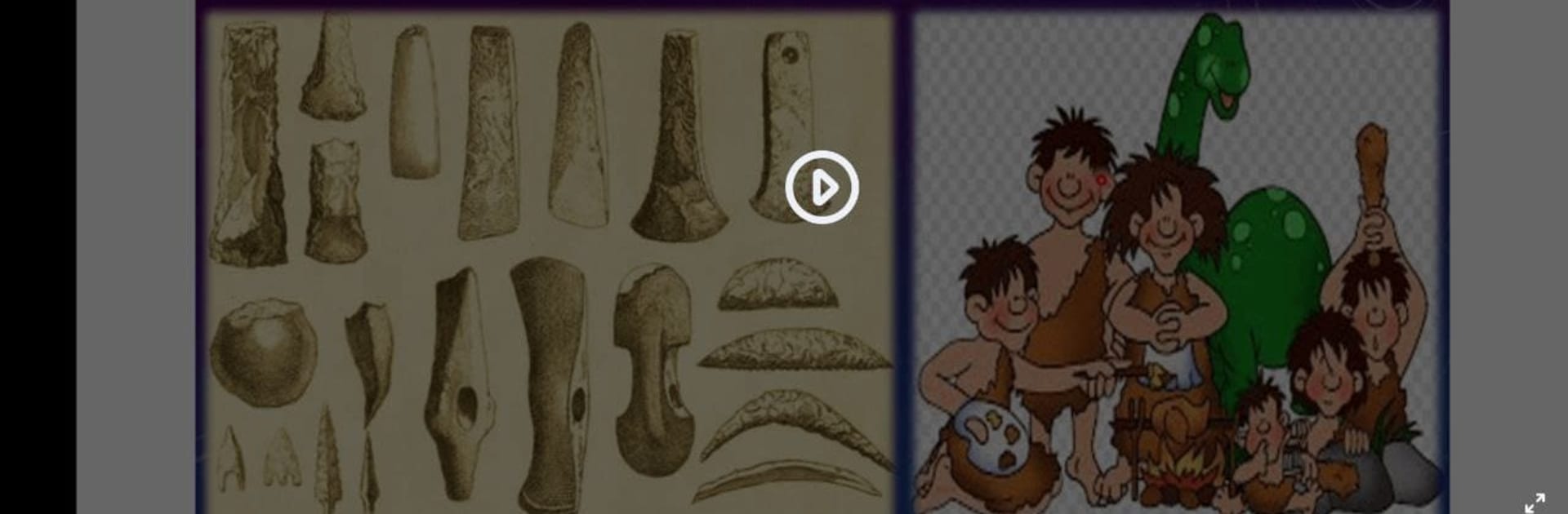OPTIMIZE IAS brings the Educational genre to life, and throws up exciting challenges for gamers. Developed by OPTIMIZE IAS, this Android game is best experienced on BlueStacks, the World’s #1 app player for PC and Mac users.
About the Game
OPTIMIZE IAS offers a straightforward, no-nonsense approach to conquering your UPSC goals. If you’re serious about becoming an IAS officer—or aiming for roles like IPS or IFS—this educational game is built to back you up, every step of the way. With a mix of curated study plans, daily quizzes, and real-time updates on current events, you get an all-in-one toolkit that doesn’t beat around the bush.
Game Features
-
Daily Current Affairs Briefings
Get a steady stream of exam-focused updates every single day. The Daily Prelims Notes make it easy to keep up with what’s important—no more endless searching for what actually matters. -
Short Daily Quizzes
Want to know if today’s news stuck? Try out the Prelims Power Play quizzes. They’re quick, on-point, and designed to mirror the real UPSC question style. You’ll be surprised how often these match real exam questions. -
Master Study Plan
Tackle your prep with a plan that doesn’t waste your time. This scientifically structured schedule is based on real mentor experience, so you always know what to do next. -
Prelims Test Series & Mentorship
Dive into a multi-level test series—starting from the basics with NCERT material and building up to advanced and current-affairs questions. Mentorship comes from someone who’s been there, done that, and is rooting for you. -
Mains Answer Writing Practice
Work on mains answer writing alongside your current affairs prep, with expert guidelines to sharpen your skills every day. -
OPTIMA Cards for Last-Minute Revision
Use OPTIMA cards to quickly review those can’t-miss topics right before your prelims. -
Option Elimination Training
Get the hang of eliminating tricky options—crucial for boosting your score with the new UPSC patterns. -
Active Discussion Forum
Post your doubts, help out peers, or just browse through the discussions. It’s all about learning together. -
Leaderboard
Check your ranking live, with updates after every test so you can see how you stack up against others. -
Detailed Test Insights
After each mock, you’ll get a clear picture of your performance—what you nailed, and what needs work. There’s even a built-in SWOT analysis.
If you want a little extra edge, running OPTIMIZE IAS through BlueStacks brings the experience to your PC, letting you focus on what matters with a bigger screen and a few more tools at your disposal.
Get ready for a buttery smooth, high-performance gaming action only on BlueStacks.