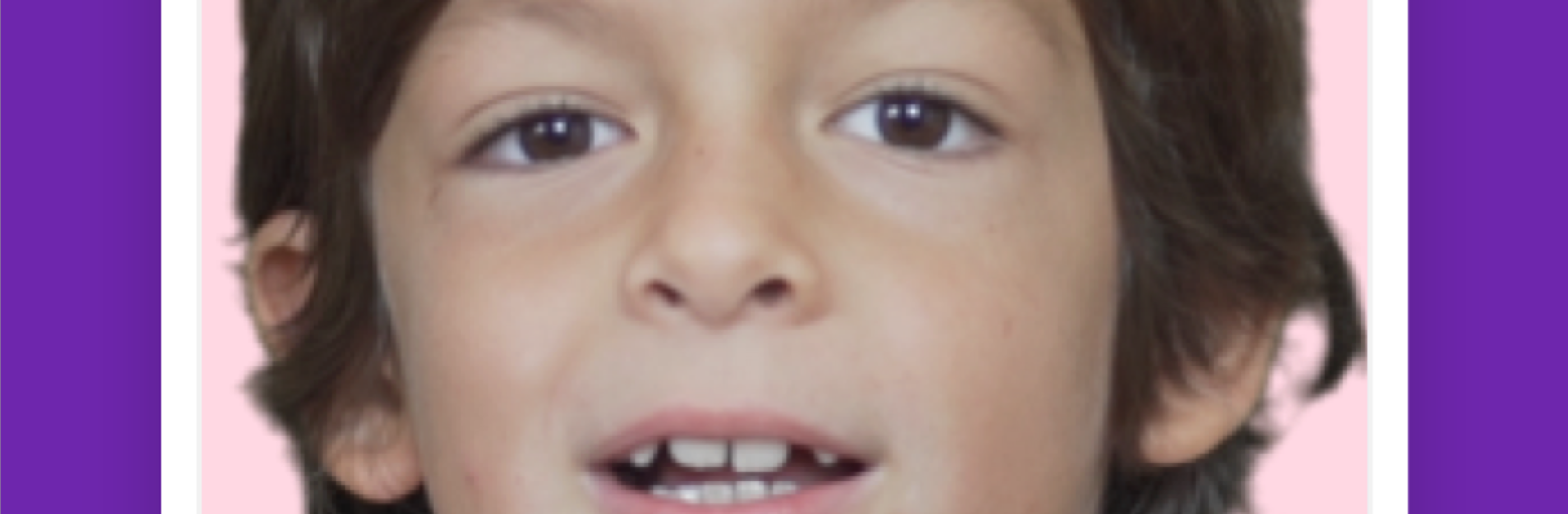Bring your A-game to Otsimo | Speech Therapy SLP, the Educational game sensation from Otsimo. Give your gameplay the much-needed boost with precise game controls, high FPS graphics, and top-tier features on your PC or Mac with BlueStacks.
About the Game
Otsimo | Speech Therapy SLP turns speech practice into a friendly, game-like routine. It’s an Educational experience built around short, playful activities that help kids and adults work on articulation, pronunciation, and overall communication. Expect hands-on exercises, instant feedback, and lots of encouragement along the way. Prefer a bigger screen? It plays nicely on PC with BlueStacks, too.
Game Features
- Smart listening
-
Built-in speech recognition hears what you say and checks how close you are to the target sound or word, then guides you toward clearer speech.
-
Helpful, real-time feedback
-
Machine learning analyzes pronunciation and articulation so you know what went well and what needs a little more practice.
-
Play-first practice
-
Short, engaging mini-games keep sessions light and focused. Repetition is baked in—great for building consistency without feeling like homework.
-
Designed with experts
-
Activities are created with input from parents, Speech Language Pathologists (SLPs), and therapy specialists to support a wide range of speech goals, from delayed speech to stuttering and apraxia.
-
Video modeling
-
Watch and mimic on-screen models to see mouth shapes and movements, a tried-and-true approach that makes practicing new sounds easier.
-
Rewards that motivate
-
Fun camera filters and a big sticker collection celebrate progress and keep learners coming back for “just one more try.”
-
Teaches sounds and words
-
Practice the building blocks: vowels, consonants, and everyday words that boost confidence in real conversations.
-
Lots of themed categories
-
Explore 15+ sets like First Words, Basic Shapes, Body Parts, Safari Club, Tongue Acrobatics, and Rainbow Splash for varied, targeted practice.
-
Always fresh
-
New activities and word sets roll out regularly, so sessions stay interesting and goals keep moving forward.
-
At-home friendly
-
Simple, guided sessions make it easy to practice with a caregiver and fit speech work into daily routines.
-
Flexible access
- Start with a free trial, then choose from monthly, annual, or lifetime options—manage everything right from your device.
Get ready for a buttery smooth, high-performance gaming action only on BlueStacks.