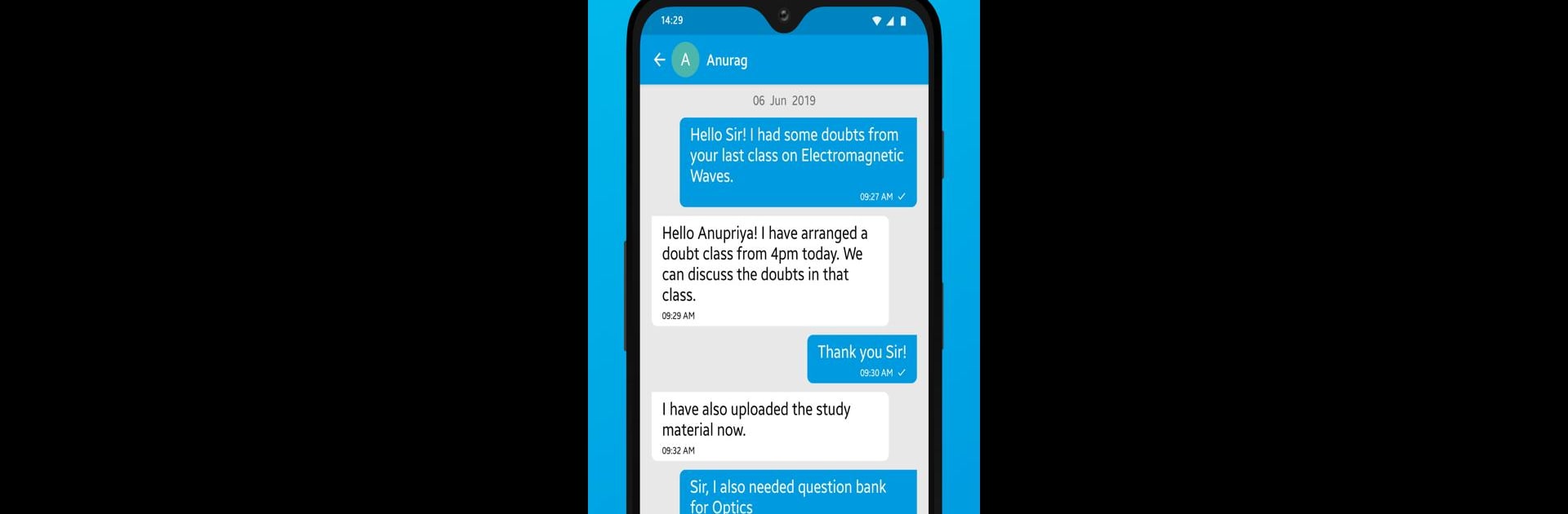Explore a whole new adventure with PGMN, a Educational game created by Education Amy Media. Experience great gameplay with BlueStacks, the most popular gaming platform to play Android games on your PC or Mac.
About the Game
PGMN is the kind of educational platform that makes studying a little less stressful and a lot more interactive. Built by Education Amy Media, this game-like app rolls together live classes, handy study materials, and smart performance tracking so students can stay ahead without ever leaving home. Whether you’re prepping for an exam or just trying to untangle a tricky topic, PGMN offers a flexible and supportive space to keep learning moving forward.
Game Features
- Interactive Live Classes
Experience real-time lessons, just like being with your classmates—ask questions, participate, and never feel like you’re missing out, even when learning from your couch. - Comprehensive Course Materials
Access everything from detailed notes to updated course content anytime you need. It’s all organized so you can quickly find what you’re looking for—no heavy backpacks required. - Instant Doubt Solving
Stuck on a tough problem? Snap a photo of the question and upload it to get quick help. Solving doubts just got way easier. - Performance Tracking
Take mock tests and see instant results. Watch your scores, check your ranks, and see where you stand compared to your peers. - Assignment Submission
Turn in assignments online and get feedback so you’re ready for whatever the exam throws at you. - Flexible Access
Jump into live or recorded classes from any device, whenever you find the time—pretty useful for busy days or late-night study marathons, especially when using BlueStacks on your computer. - Parent-Teacher Interaction
Parents can hop on the app, chat with teachers, and keep tabs on progress—makes tracking schoolwork a whole lot easier. - Safe and Secure
Your info stays private. The app doesn’t toss ads your way or mess with your data, keeping things focused on learning. - Group Competitions
Challenge friends or classmates, compare scores, and add a bit of friendly competition to the learning process. - Reminders & Notifications
Get instant updates for new classes, important sessions, or assignment deadlines. Perfect for students who have a lot on their plate. - Ad-Free Experience
Study sessions go uninterrupted—no annoying ads getting in the way. - Simple Payments
Submitting fees is easy and secure if you ever need to pay for a course or extra feature.
PGMN combines structure, flexibility, and a good chunk of convenience—all wrapped up in an educational game that actually makes remote learning workable.
Get ready for a buttery smooth, high-performance gaming action only on BlueStacks.