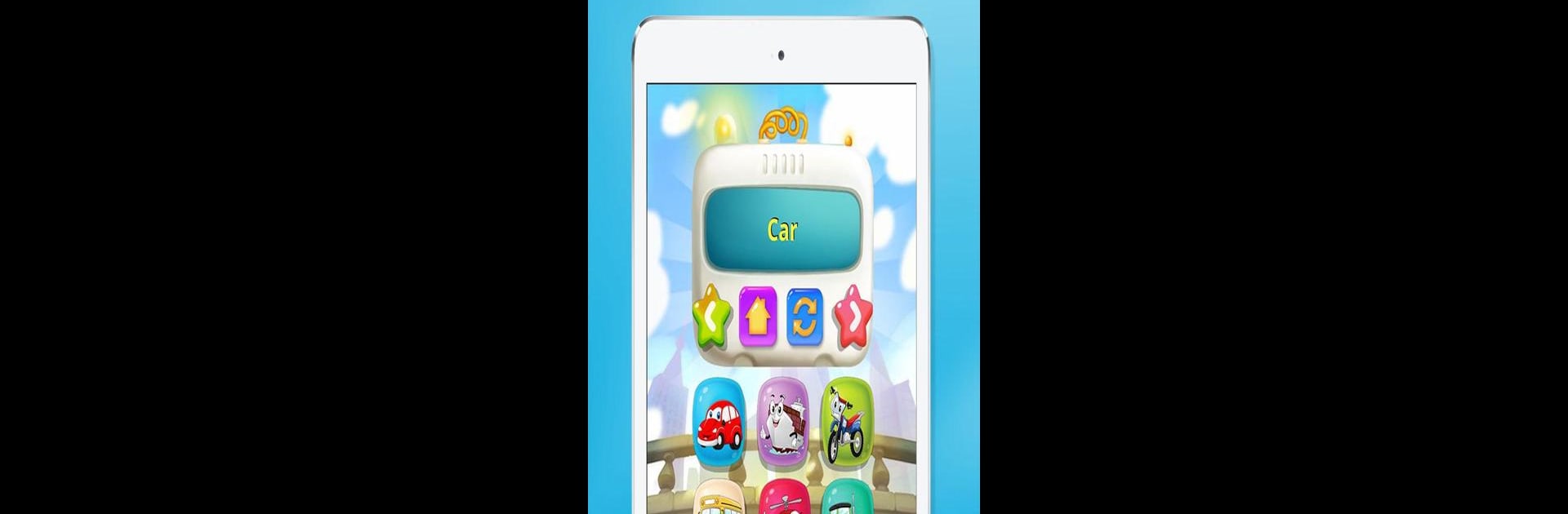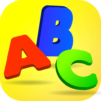From the innovators and creators at bonbongame.com, Phone for kids baby toddler – Baby phone is another fun addition to the World of Educational games. Go beyond your mobile screen and play it bigger and better on your PC or Mac. An immersive experience awaits you.
About the Game
Ever handed your phone to a toddler and wished there was something just for them? Phone for kids baby toddler – Baby phone packs a playful collection of activities designed just for little ones. From exploring numbers to giggling at animal sounds, this educational game by bonbongame.com keeps curious minds engaged and learning. Whether it’s a quick distraction at home or an interactive tool to boost early skills, you’ll find something here your kiddo will return to again and again—no instructions needed.
Game Features
- Number Fun
-
Kids can start learning what numbers look like, how they sound, and their order—all through colorful visuals and simple touch interactions. It’s an easy way to help kids get familiar with numbers before they ever set foot in school.
-
Kids Piano
-
Let your little one tap away on a bright, bouncy virtual piano. Each key plays a cheerful tune and shows cute animations, so kids can experiment with rhythms, enjoy silly sounds, or just delight in the colors. It’s music learning that feels like playtime.
-
Cars Game for Kids
-
With memory games featuring everything from fire trucks to racing cars, there’s plenty for vehicle-loving kids to spot, match, and remember. The variety keeps kids guessing, and the car sound effects kick the fun up a notch. Perfect for preschoolers who love to vroom!
-
Animals Memory Game
-
Flip the cards to find matching animal pairs—lions, elephants, kittens, and more. Kids can listen to real animal sounds and play “What animal is it?” for an extra challenge. It’s a playful way to build concentration and help those adorable animal faces stick in memory.
-
Kid-Friendly Design
-
Every game is wrapped in big, bold illustrations and simple controls, making it super easy for little fingers to navigate. The friendly layout means kids can play independently, and parents can relax.
-
Smooth Play on Any Screen
- Works just as well on big tablets as on small phone screens—no squinting or tricky gestures required. And if you prefer using BlueStacks, you can bring all this fun to your PC with just a few clicks.
Get ready for a buttery smooth, high-performance gaming action only on BlueStacks.