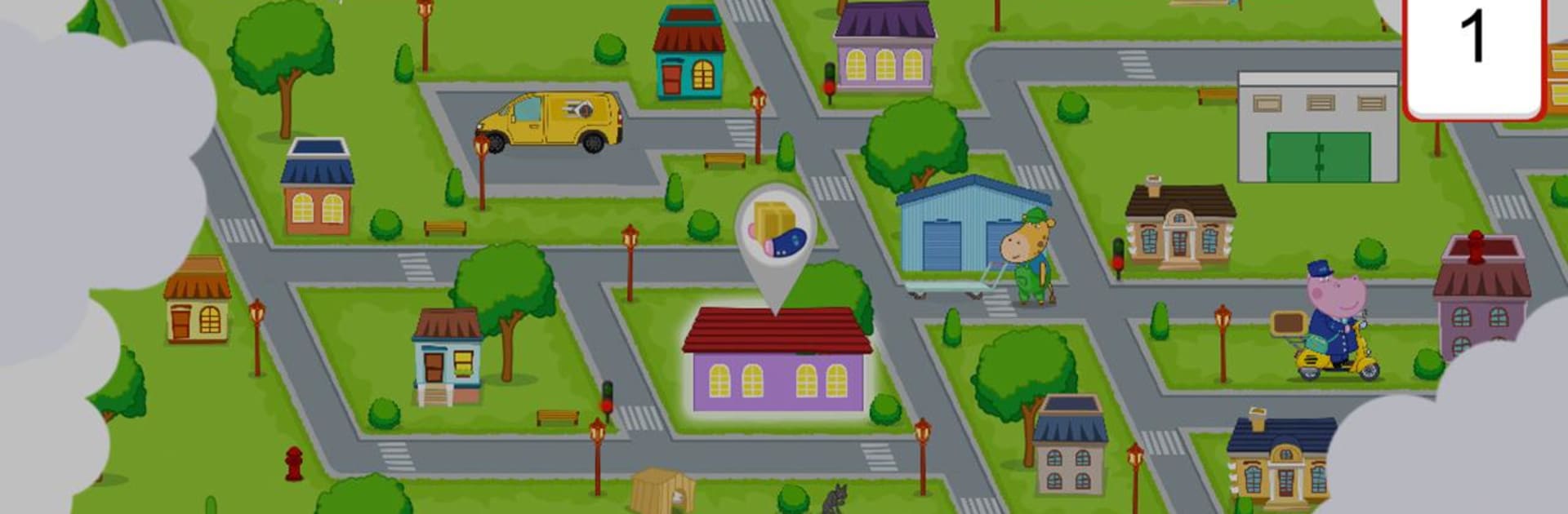Explore a whole new adventure with Post office game: Professions Postman, a Educational game created by Hippo Kids Games. Experience great gameplay with BlueStacks, the most popular gaming platform to play Android games on your PC or Mac.
About the Game
In Post office game: Professions Postman from Hippo Kids Games, you get to step into the shoes of a postman and see what it’s really like to run a busy post office. Curious about how parcels and letters make their way to the right homes, or what happens when there’s a twist (say, a runaway drone or a suspicious package)? This Educational game lets kids explore all that and more, all while hanging out with their favorite character, Hippy.
Game Features
-
Deliver the Mail
Take charge of sorting and delivering letters and packages. You’ll make sure every parcel gets to the right door, whether you’re on foot, riding in a post truck, or piloting a cool quadcopter. -
Meet Fun Challenges
It’s not all smooth sailing—unexpected things happen! Sometimes wind messes with your drone, and sometimes you’ll need to call in a policeman to help with a tricky situation at the post office. It adds a bit of excitement to every workday. -
Customs and Security Checks
Not every package is what it seems. Sometimes, you’ll have to use a fancy post scanner to catch forbidden items before they leave the post office. It’s up to you to keep the mail safe and secure. -
Learn About Professions
Besides being a postman, you’ll see how customs officers and policemen pitch in at the post. It’s a great way for kids to get a peek into different jobs and see how everyone works together. -
Kid-Friendly and Engaging
Everything’s designed for young players, so it’s simple to understand, fun to play, and packed with puzzles and surprises along the way. Play on your favorite device, or check out how it feels with BlueStacks for a different kind of control. -
Perfect for Family Play
Whether it’s solo fun or playing together, this Educational game creates moments for kids and parents to explore, laugh, and learn side by side.
Start your journey now. Download the game on BlueStacks, invite your friends, and march on a new adventure.