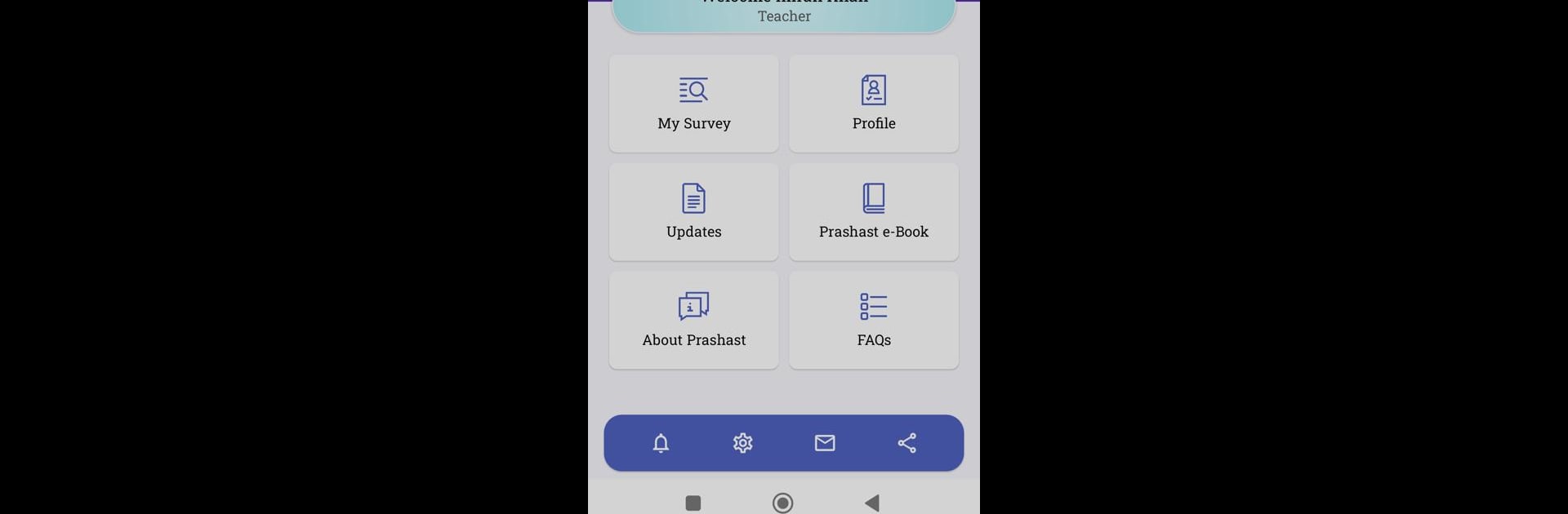PRASHAST brings the Educational genre to life, and throws up exciting challenges for gamers. Developed by NCERT, this Android game is best experienced on BlueStacks, the World’s #1 app player for PC and Mac users.
About the Game
Ever wondered how educators can spot and support every student’s unique needs, even the ones that aren’t so easy to see? PRASHAST steps in to help teachers and schools do just that. Created by NCERT, this educational app is all about making the process of identifying different kinds of disabilities at school both easier and more thorough. Instead of relying on guesswork or missing out on less obvious needs, PRASHAST walks you through a smart screening checklist so no student falls through the cracks.
Game Features
-
Covers 21 Disabilities:
You won’t have to hunt down individual lists or tools. PRASHAST brings screening for a whole range of disabilities—based on the RPWD Act 2016—together in one place. -
User-Friendly Screening Tool:
The app guides teachers step by step, making the often-confusing process of disability screening much more manageable and less intimidating. No prior expertise needed. -
Instant Reports:
Once the screening’s done, the app pulls everything together into a clear school-level report. There’s no scrambling to piece documents together—it’s all right there. -
Bridges to Official Certification:
Reports generated through PRASHAST can be passed right along to authorities to start the certification process as per educational policies, saving time and making sure students get supported faster. -
Aligned with National Guidelines:
The app follows the parameters set by education initiatives like Samagra Shiksha and aligns with the bigger vision of NEP 2020, helping schools stay on track with the latest standards. -
Smooth Experience on BlueStacks:
If you’re using BlueStacks, the app runs really smoothly, making it easy for teachers to manage everything right from their desktops.
PRASHAST, straight from NCERT, is a practical way for schools to screen, report, and act—without any added hassle.
Ready to top the leaderboard? We bet you do. Let precise controls and sharp visuals optimized on BlueStacks lead you to victory.