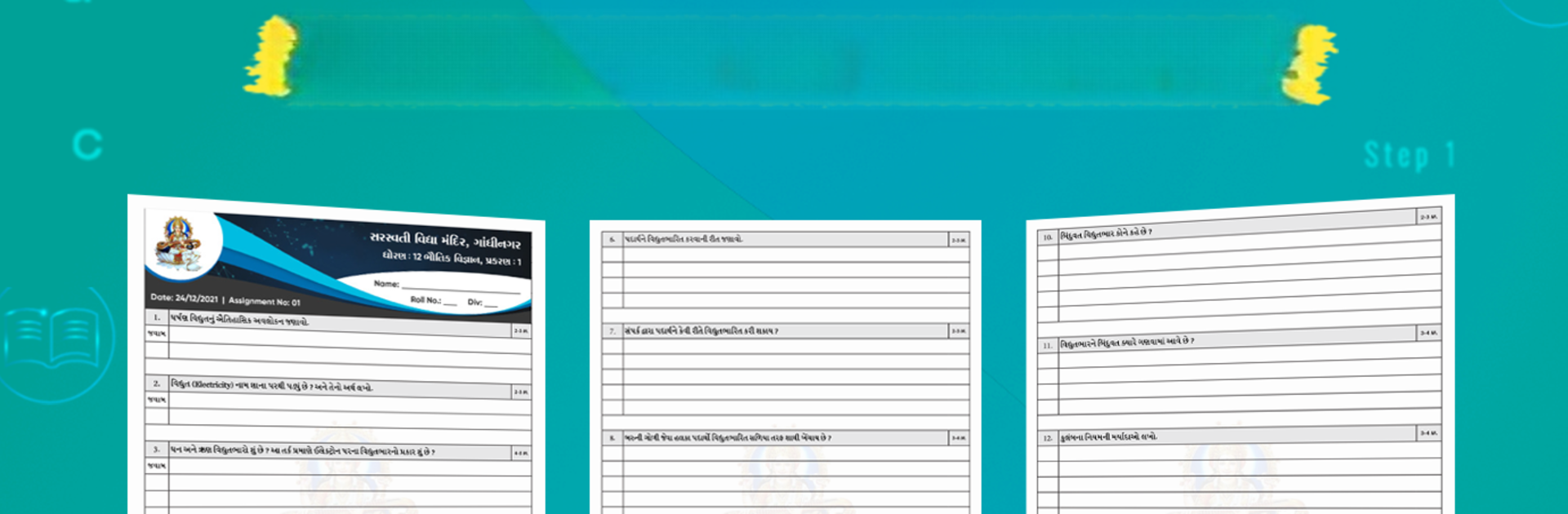From the innovators and creators at Quantum Paper, QUANTUM PAPER is another fun addition to the World of Educational games. Go beyond your mobile screen and play it bigger and better on your PC or Mac. An immersive experience awaits you.
About the Game
QUANTUM PAPER isn’t just another educational app—it’s a full-fledged toolkit designed for teachers and students looking to make study sessions a breeze. Whether you’re prepping for exams or creating lesson plans on the fly, this app puts all the must-have tools right on your device. With everything organized by subject and loaded with handy features, it helps turn the usually tedious task of making worksheets or reviewing chapters into something genuinely manageable. If you’re tired of sifting through heavy books or getting frustrated with clunky software, this one just might surprise you.
Game Features
-
Instant Question Paper Creation
Forget wasting hours on formatting—set up custom question papers for any subject in seconds. The app bundles in easy templates and generates PDFs lightning fast, whether you’re online or not. -
All-in-One E-Textbooks
Every subject has its own digital “book,” broken down by chapters and question types. Skip the huge piles of paper and find everything sorted neatly on your device. -
Smooth Video and Camera Tools
Record lectures or explain tough concepts using the built-in video creator. You can switch between cameras, draw on the screen, use your own photos, or show off classroom experiments as you go. -
Clever Pen Features
Make explanations interactive and fun. The app includes different pen styles for doodling, underlining key points, or red-marking important details in your video lessons. -
Ad-Free, No Hassles
Nothing kills focus faster than pop-up ads. Here, you won’t have to worry about interruptions while you study or teach. -
Offline Access
No internet? No problem. Once QUANTUM PAPER is set up, most features work just fine without a connection. Handy for classrooms or places with spotty WiFi. -
Automatic Answer Keys & OMR Sheets
Generate not just the question papers but also answer keys and OMR sheets in just a tap. You can even make four different versions of the same paper to keep things fair. -
Super User-Friendly Design
The layout’s crafted to make sense fast. Teachers, students, and honestly, anyone can jump in without getting lost in menus. -
Extra Tools for Students and Teachers
Practice sets, chapterwise quizzes, the ability to add custom watermarks, sharing docs with classmates or teachers—it’s all in there. There’s even live lesson support and space for discussions.
Using QUANTUM PAPER on BlueStacks can make sorting through all these tools smoother, especially if you prefer a larger screen.
Start your journey now. Download the game on BlueStacks, invite your friends, and march on a new adventure.