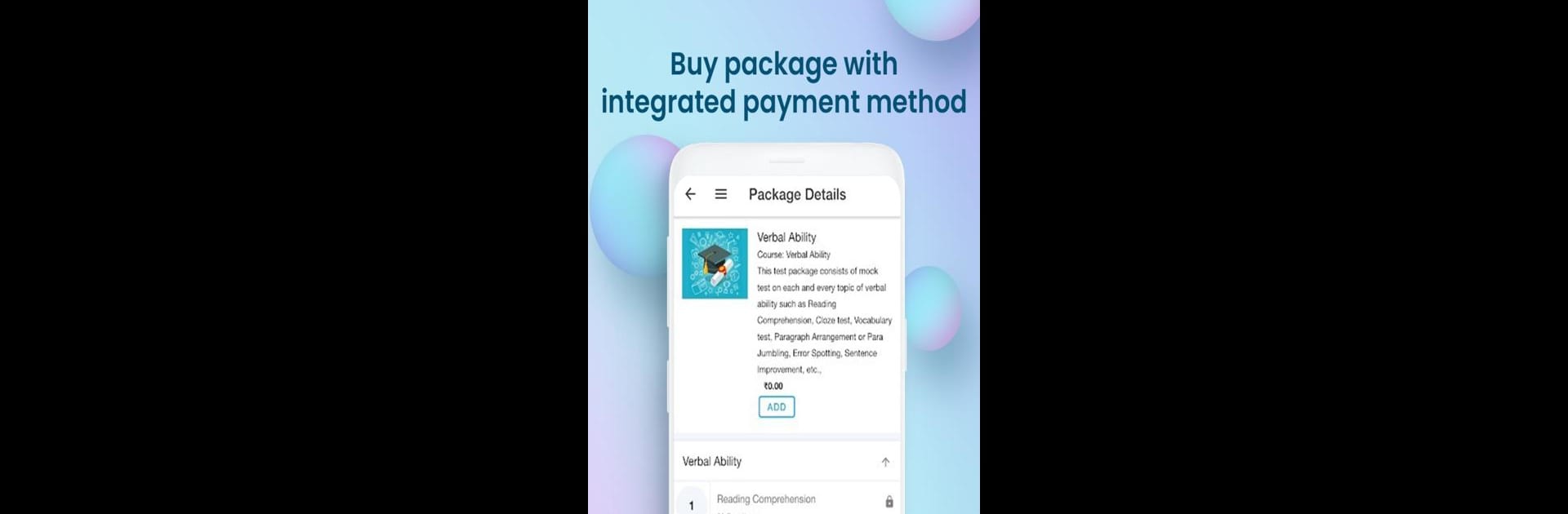Bring your A-game to Sambhavam IAS Learning App, the Educational game sensation from LEARNING APPS. Give your gameplay the much-needed boost with precise game controls, high FPS graphics, and top-tier features on your PC or Mac with BlueStacks.
Sambhavam IAS Learning App isn’t like the usual study apps that just throw a wall of text at you. It actually feels a lot more like having a personal guide for civil services prep, especially if someone’s aiming for UPSC or the big government exams in India. The main draw is all the live (or recorded) classes you can watch — they’re taught by people who’ve really done it and know the process inside out. If someone misses a session, that’s no big deal, since the app lets them catch up anytime. It’s not just watching videos, either; there are regular quizzes, self-tests, and the kind of assignments you’d expect from a real coaching classroom, all packed into the app so you can just log in and work through them.
The practice tests for prelims and mains are pretty straightforward, and there’s a solid strategy section for anyone who wants more than just facts dumped at them. Everything’s organized for English or Hindi speakers, which makes things accessible. Besides the main lessons and practice, there’s bonus content on current events, and even motivational talks and interviews to break up the heavy study routine. Anyone playing this on PC with BlueStacks will notice it’s easier to manage all the reading and test-taking on a bigger screen. The overall vibe is that Sambhavam IAS wants to make prepping a bit less lonely and a lot more supportive, especially with all those tips and resources from actual civil servants. Definitely made for those who like a clear plan and steady guidance rather than just cramming on their own.
Make your gaming sessions memorable with precise controls that give you an edge in close combats and visuals that pop up, bringing every character to life.