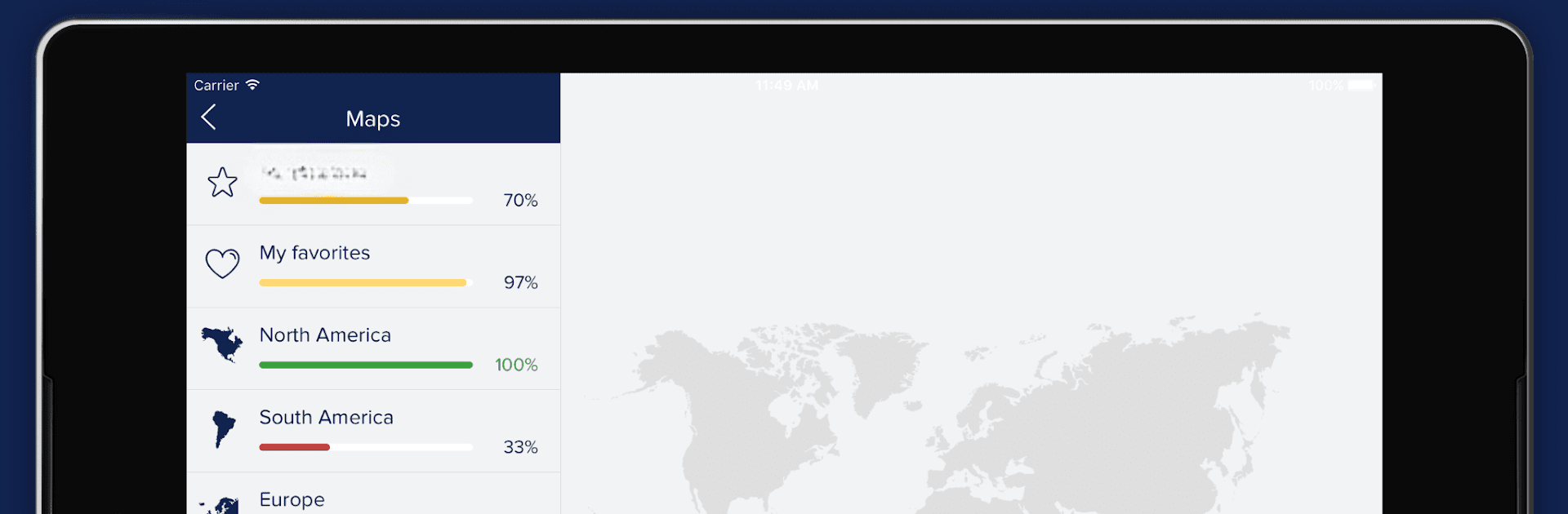Bring your A-game to Seterra Geography, the Educational game sensation from GeoGuessr. Give your gameplay the much-needed boost with precise game controls, high FPS graphics, and top-tier features on your PC or Mac with BlueStacks.
About the Game
If you’ve ever wondered just how well you know the world, Seterra Geography is about to put your knowledge to the test. Created by GeoGuessr, this educational game transforms geography into a friendly challenge whether you’re prepping for a quiz, reviewing for finals, or simply showing off your map skills. From capitals and continents to rivers and rare islands, there’s a little something here for every geography fan — or anyone who just likes a good trivia standoff.
Game Features
-
Vast Range of Quizzes
There are over 300 interactive exercises to dig into, covering everything from country borders and world capitals to mountain peaks and famous islands. Whether you want to find Mount Kilimanjaro, sort out your “-stans,” or recognize a flag at a glance, there’s a quiz here calling your name. -
Learn Mode and Practice Sessions
Not quite ready for the lightning round? Switch over to Learn Mode, where you can review maps, facts, and info before you hit the timed tests. Great for brushing up on those tricky U.S. state capitals or getting familiar with places you didn’t even know existed. -
Flexible Categories
Pick what interests you most — continents, states, mountain ranges, rivers, city locations, or national flags. There’s even a whole section just for U.S. geography, with 18 unique quizzes if you like to keep things close to home. -
Zoomable, Clear Maps
Appreciate crisp, zoomable maps with tidy borders to make pinpointing countries and cities way less of a headache. -
Play Your Way
No ads, no sneaky in-app purchases, and you can play offline if you want — all the fun, none of the interruptions. -
Competitive Edge
Keep an eye on your stats across games, see how you stack up on leaderboards, and create a list of your favorite challenges for quick access. Want to settle a debate? Use Seterra to quiz your family, friends, or even your classmates — there’s nothing like a little head-to-head competition. -
Multiple Languages
Available in English, French, German, Spanish, and Swedish for some bonus multicultural flair. -
Progress Tracking
Every session’s timed and scored, so you can set personal records or just see how fast you can actually remember where Tasmania is (hint: it’s not near Tanzania).
Feel like digging in on a bigger screen? Seterra Geography works great with BlueStacks, letting you quiz yourself comfortably on your PC or Mac.
Ready to top the leaderboard? We bet you do. Let precise controls and sharp visuals optimized on BlueStacks lead you to victory.