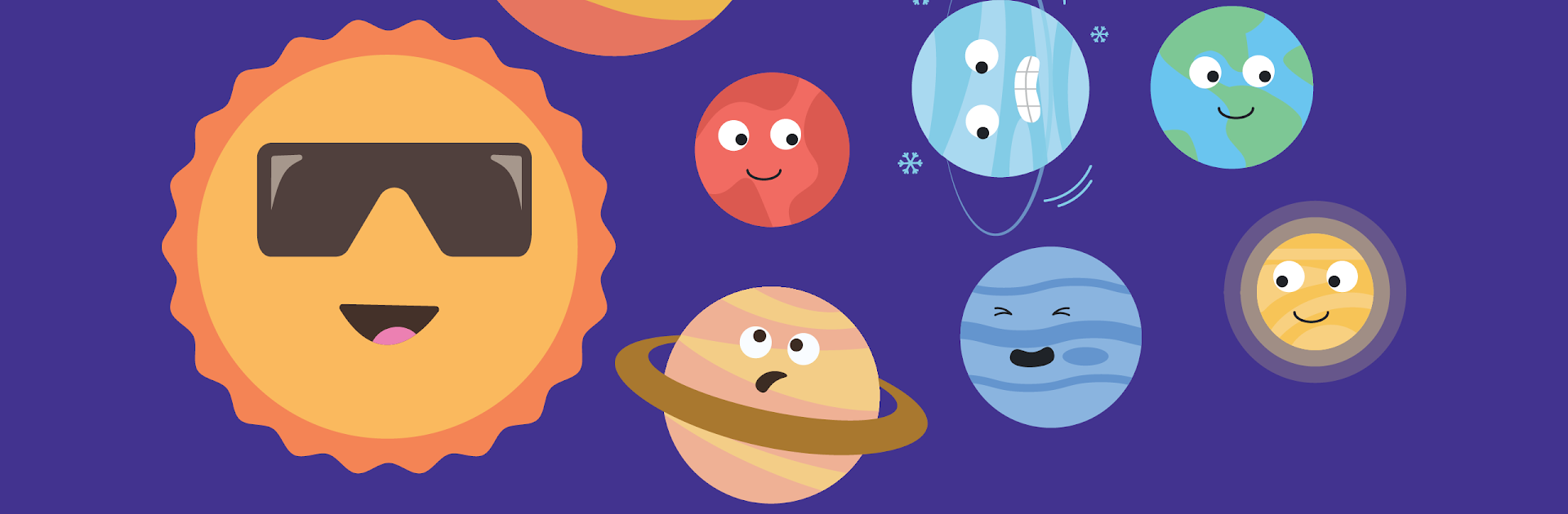Step into the World of Solar System for kids – Learn Astronomy, a thrilling Educational game from the house of Kokotots Inc. Play this Android game on BlueStacks App Player and experience immersive gaming on PC or Mac.
Solar System for Kids is basically a bundle of short, simple mini games about space, all wrapped in bright colors and friendly voices. It shows the planets with little animations, then nudges kids to tap, drag, match, and spell what they see. One moment there is a memory card game with planets and moons, the next it is a jigsaw puzzle, then a quick spelling or tracing round where the letters of Jupiter or Saturn get outlined and filled in. There are short videos sprinkled in that explain what a planet is or how the sun fits into the solar system, and the app checks what was learned right after with tiny quizzes. It does not bombard kids with text, it breaks things into bite sized bits so they stay curious instead of bored.
What stands out is how fast kids can switch between learning and testing without it feeling heavy. The dictation mode speaks a word and asks for spelling, the matching games lock in facts by repetition, and the visuals are clear enough that younger players do not get lost in menus. On PC with BlueStacks, the bigger screen makes the planets and diagrams pop, and mouse dragging for puzzles feels very accurate, tracing letters is easier too. It is paced for early learners, lots of gentle feedback, no weird difficulty spikes, just steady practice across puzzles, videos, and word games that circle back to the same solar system ideas until they stick.
Slay your opponents with your epic moves. Play it your way on BlueStacks and dominate the battlefield.