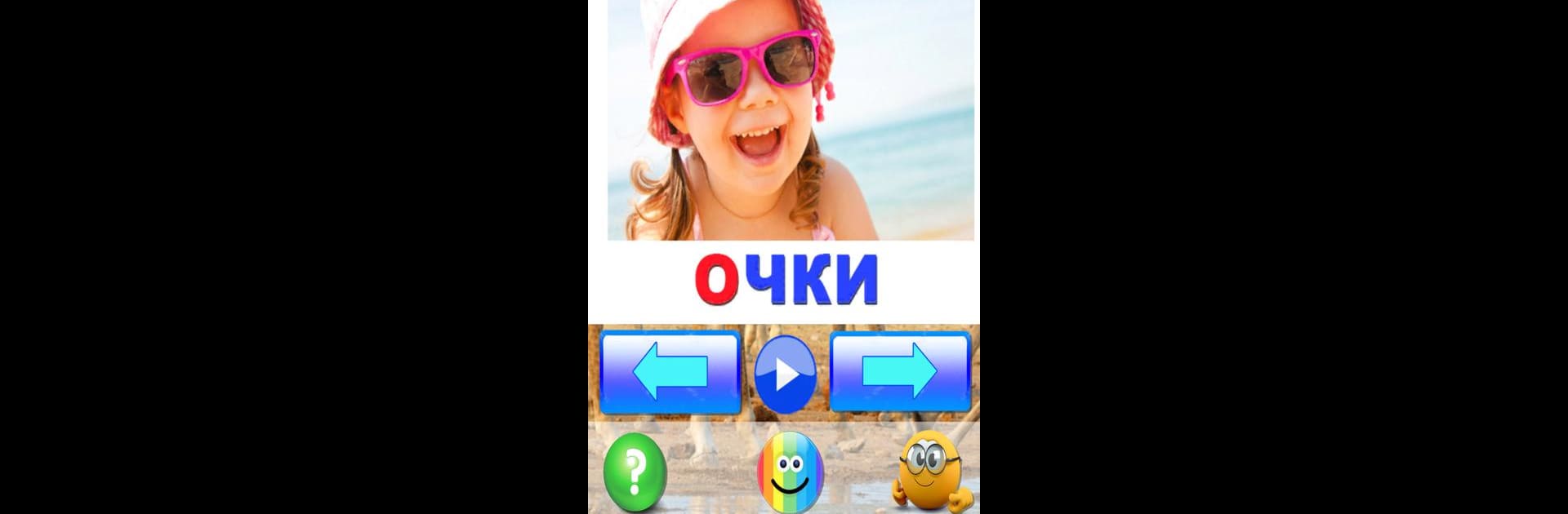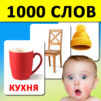Explore a whole new adventure with Говорящая азбука алфавит для детей. Учим буквы, a Educational game created by Mama papa. Experience great gameplay with BlueStacks, the most popular gaming platform to play Android games on your PC or Mac.
About the Game
Learning the Russian alphabet just got way more fun for kids and parents. Говорящая азбука алфавит для детей. Учим буквы from Mama papa is all about making those first steps into reading simple and enjoyable, even for the very youngest learners. With cheerful sounds, eye-catching pictures, and a voice-over by a pro, it’s like having a friendly teacher right by your side—even if you’re just hanging out at home, or trying it out on BlueStacks.
Game Features
-
Multiple Learning Modes
Pick what interests your child most! From exploring all the letters to tackling vowels, consonants, or getting familiar with the way each sound works, there’s a mode that fits every stage. -
Professional Voice Guidance
Every letter and sound comes to life thanks to a clear, teacher-recorded voiceover—super helpful for pronunciation and listening skills. -
Bright Visuals for Kids
Vibrant, colorful images for each letter create a playful atmosphere and help kids remember what they’re learning. -
Easy-To-Use Design
Everything’s set up for little hands and curious minds—straightforward menus and big buttons make it stress-free for kids to play on their own. -
Covers the Full Russian Alphabet
The game introduces all 33 Russian letters, including both vowels and tricky consonants, so nothing gets missed as kids move from single sounds to reading real words. -
Ages 3–6 Friendly
Designed with preschoolers in mind, especially those getting ready for school or starting early, but flexible enough for any eager little learner. -
Switch Between Sounds and Letters
Choose what to focus on—either hearing the separate sounds or recognizing the letter names, perfect for mixing up the routine and keeping kids curious. -
Free to Use
Everything’s unlocked from the start, making it a low-pressure way for families to share learning together whenever they want. -
Great on BlueStacks
Runs smoothly if you want a bigger screen for small learners—useful for group play or family moments around the computer.
Start your journey now. Download the game on BlueStacks, invite your friends, and march on a new adventure.