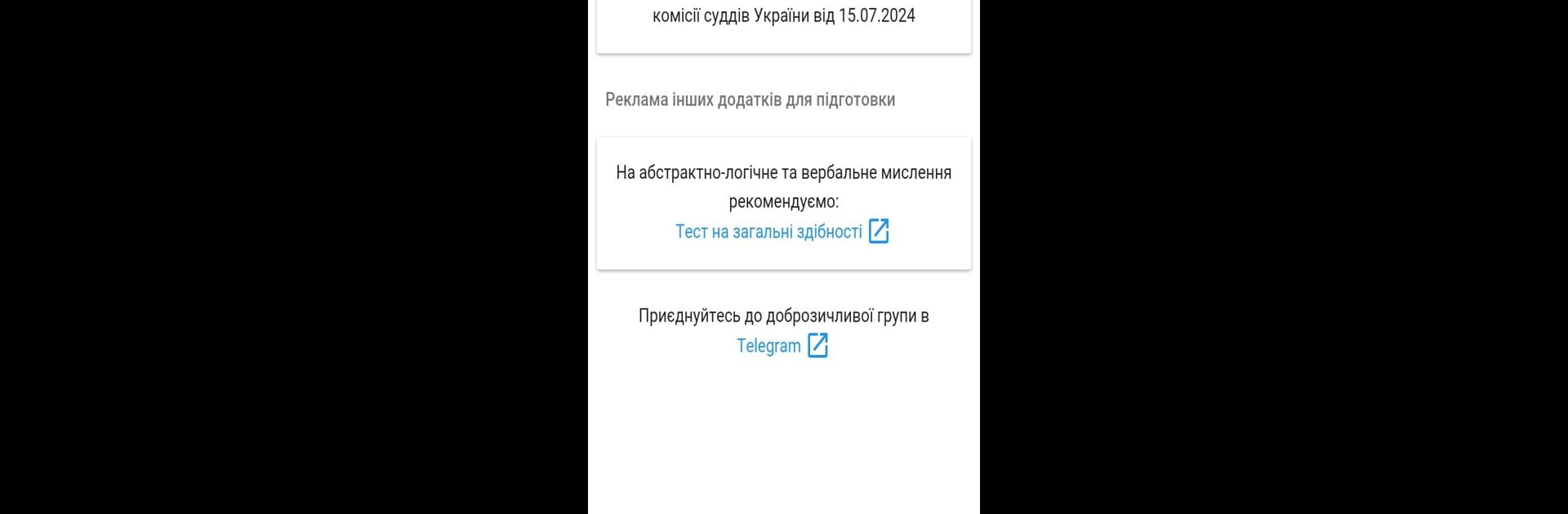Step into the World of Тест в суд, a thrilling Educational game from the house of TEST.ua. Play this Android game on BlueStacks App Player and experience immersive gaming on PC or Mac.
About the Game
Ready to see how your legal smarts measure up? Тест в суд, brought to you by TEST.ua, is an Educational game that drops you right into the world of judicial exams. Whether you’re hoping to brush up on your skills for a real test or you’re just curious about the ins and outs of court knowledge, this app lets you explore a massive selection of law-related questions in a way that’s actually pretty fun. With so many topics and question types, you’ll never run out of fresh challenges.
Game Features
-
All-Inclusive Question Banks
You get access to thousands of questions covering everything from broad legal topics to specific fields like administrative, economic, criminal, and civil law. Yep, it’s enough content to keep you on your toes. -
Mock Tests, Infinite Attempts
No stress if you don’t nail it on the first try. Practice as much as you want; each test is generated using the same approach as the official qualification exams, so it feels authentic every single time. -
Section-Based Practice
Want to focus only on those tricky criminal law questions or maybe tackle administrative ones for a change? Pick your topic—and even the order or difficulty—for a more targeted study session. -
Problem Zone Detector
The app tracks which questions you stumble on and lets you revisit them easily. It’s a helpful way to plug any knowledge gaps without sorting through everything all over again. -
Quick Search and Insightful Answers
Browse questions and see detailed explanations, complete with references to legal articles. Handy if you want to understand not just what the right answer is, but also why. -
Speech Synthesis
If reading isn’t your thing today, let the app read the questions and answers to you. Perfect when you want to study hands-free. -
Fully Offline
Studying on the go? No problem—the whole thing works without needing an internet connection. -
Convenient on PC
If you’re the type who prefers practicing on a bigger screen, using BlueStacks is a smooth way to get the app up and running on your computer.
Ready to top the leaderboard? We bet you do. Let precise controls and sharp visuals optimized on BlueStacks lead you to victory.