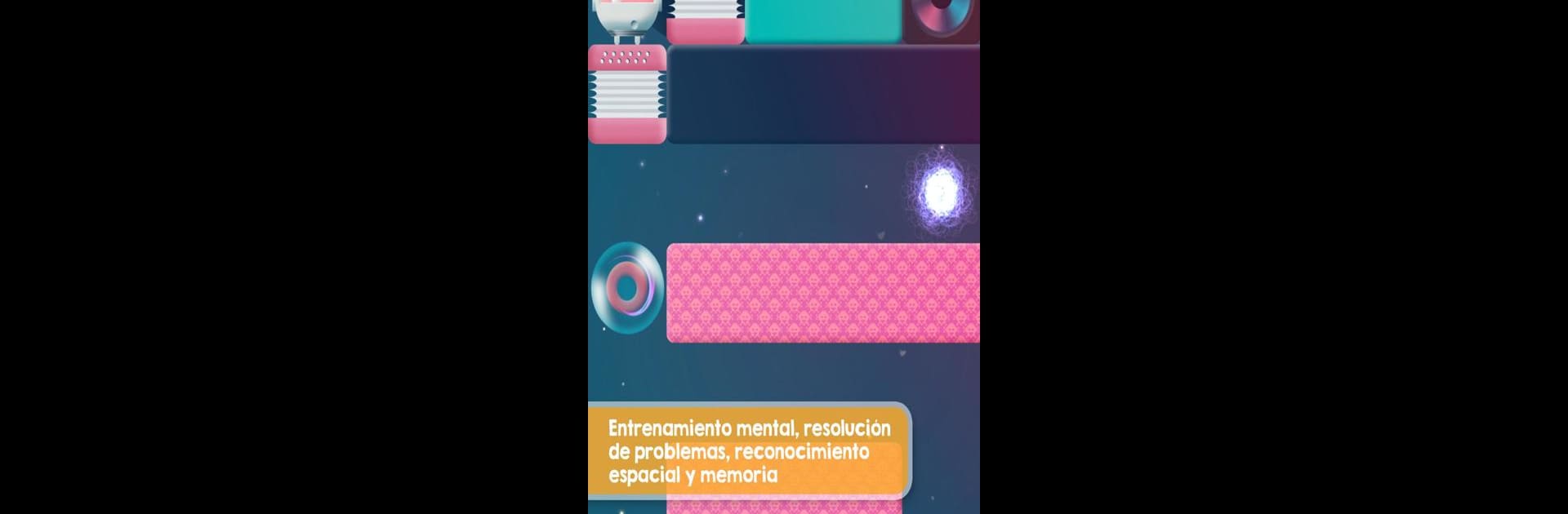Join millions to experience Thinkrolls 2: Puzzles for Kids, an exciting Educational game from Avokiddo. With BlueStacks App Player, you are always a step ahead of your opponent, ready to outplay them with faster gameplay and better control with the mouse and keyboard on your PC or Mac.
About the Game
Ready for an adventure that actually makes brains buzz? Thinkrolls 2: Puzzles for Kids from Avokiddo is all about playful learning and brain-teasing fun. As an Educational game, it’s built for kids ages 3 to 9, but don’t be surprised if grown-ups feel tempted to get in on the clever challenges too. With a wild cast of rolling characters and inventive obstacles, every level brings on new puzzles that twist thinking in fresh ways.
Game Features
-
Super-Charged Puzzles:
Explore over 270 thoughtful mazes—135 designed for younger problem-solvers and 135 ramped up for older kids. Each maze is packed with clever tricks that’ll stretch those logic muscles. -
Hands-On Science Fun:
Kids tinker with the laws of gravity, test what floats or sinks, and figure out how electricity flows, all from the safety of their screen. Each themed chapter sneaks in a new scientific idea without ever feeling like homework. -
Adorable Cast of Thinkrolls:
There are 32 quirky, colorful characters to roll, bounce, float, and teleport your way to the finish line. Everybody finds a favorite. -
Levels for Every Age:
Whether you’ve got a preschooler or a second grader, Thinkrolls 2 can be set to the right level of challenge—no frustration, just lots of little victories. -
No Reading Needed:
The game doesn’t rely on language, so kids (and anyone else) can figure things out by experimenting, observing, and trying again. -
Progress for Multiple Players:
Got a family? No problem. Up to six profiles mean everyone’s progress is tracked, and every player has their own journey. -
Smart Design, No Distractions:
Serious eye-candy style and original music make for a polished playtime with zero ads, pop-ups, or confusing menus. -
Safe and Kid-Friendly:
Thinkrolls 2 is COPPA compliant, with privacy built in and nothing to worry about when handing the device to your kid. -
Playable with BlueStacks:
Enjoy the entire puzzle adventure right on your PC using BlueStacks, taking the experience off the small screen without missing a beat.
Ready to top the leaderboard? We bet you do. Let precise controls and sharp visuals optimized on BlueStacks lead you to victory.