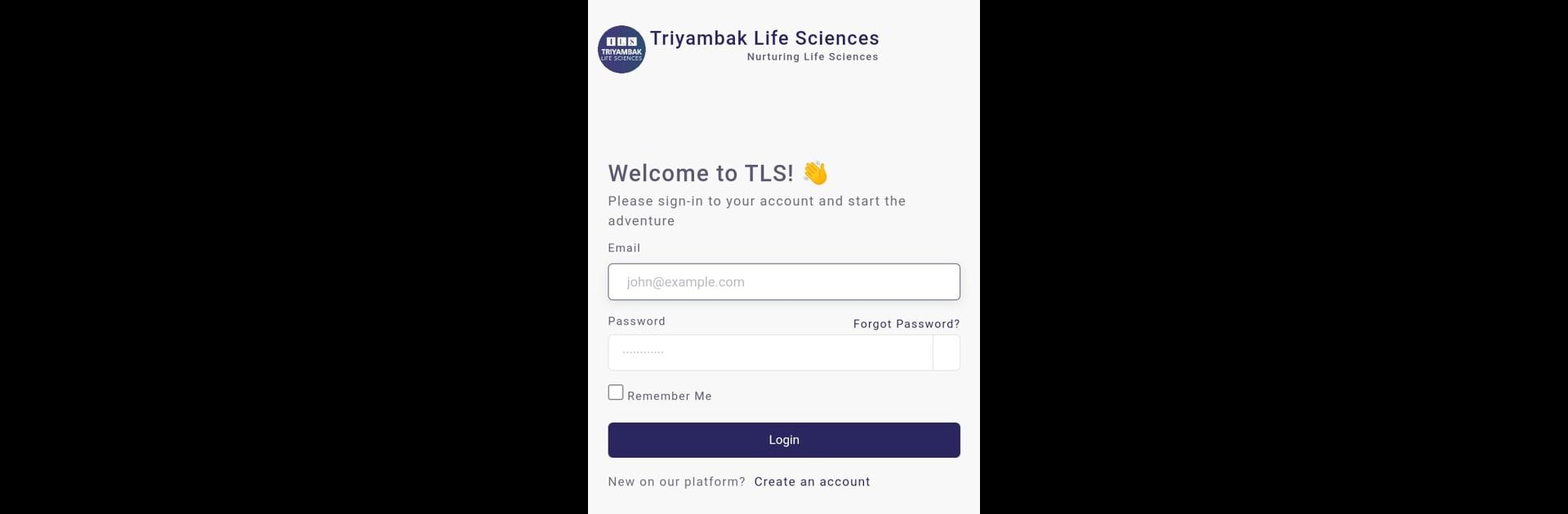Bring your A-game to TLS Online, the Educational game sensation from Dr Ashish Kr Dwivedi. Give your gameplay the much-needed boost with precise game controls, high FPS graphics, and top-tier features on your PC or Mac with BlueStacks.
About the Game
TLS Online is a fresh take on educational gaming, designed for anyone looking to brush up on their life sciences skills or tackle those big exams with confidence. Whether you’re just starting your studies or you’re knee-deep in exam prep, this game makes learning approachable and a little more fun. Expect interactive challenges straight from the classroom, all wrapped up in an accessible format that works just as well on your phone as it does on your computer with BlueStacks.
Game Features
-
Real-Time Classroom Experience
Participate in live broadcasts that feel like you’re actually sitting in a classroom. No matter where you are, you can tune in and learn alongside others prepping for major exams. -
Focused Exam Preparation
If you’re getting ready for CSIR-NET Life Science, GATE Life Sciences, or IIT – JAM Biotechnology, you’ll find practice sessions, quizzes, and insights tailored exactly for those fields. -
Expert Input
Built with the knowledge of IIT alumni and Dr Ashish Kr Dwivedi, the content is made to actually help you understand—not just memorize—complex topics in life sciences and biotechnology. -
Flexible Study Options
Whether you want to watch a session, practice a quiz, or just review tricky concepts, you can fit study time in however it works for you—even from your computer using BlueStacks. -
Community Feel
You won’t be stuck studying alone. The game’s setup encourages questions and discussion, making it a bit easier to stay motivated and on track.
Get ready for a buttery smooth, high-performance gaming action only on BlueStacks.