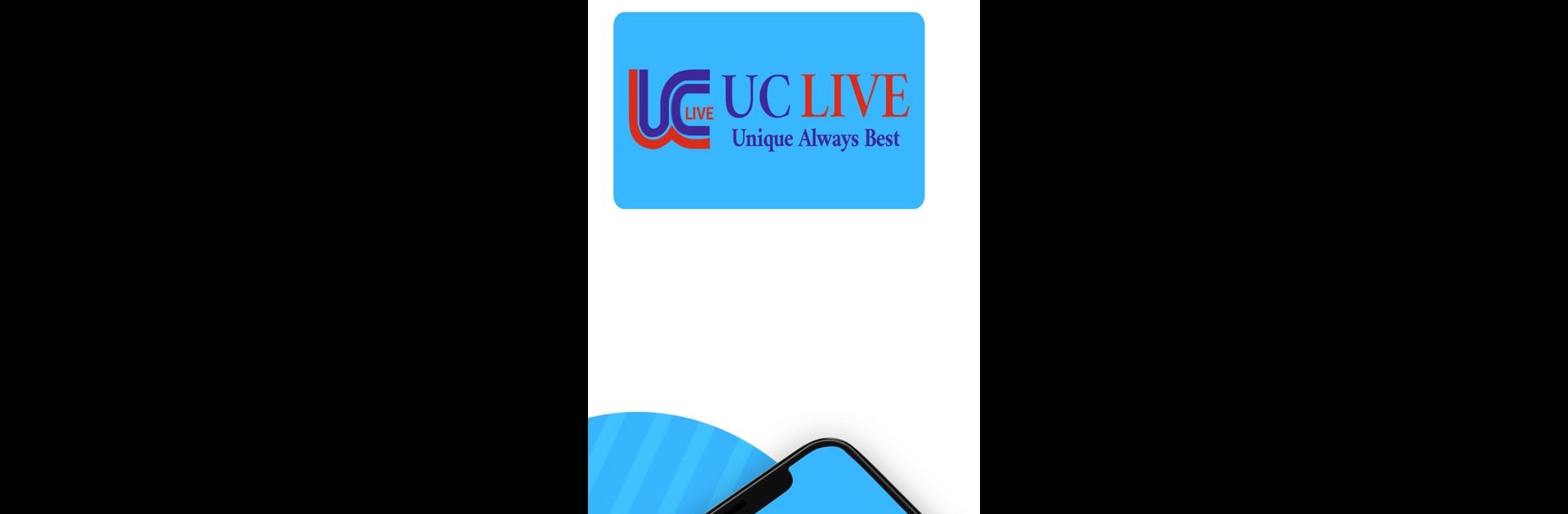Explore a whole new adventure with UC LIVE, a Educational game created by Uc live. Experience great gameplay with BlueStacks, the most popular gaming platform to play Android games on your PC or Mac.
About the Game
If you’re looking to sharpen your skills for tough competitive exams, UC LIVE has you covered. This Educational game from Uc live turns studying into something you might actually look forward to—imagine structured, interactive lessons in English, Math, General Studies, and Reasoning, all made with exam success in mind. Got a specific goal, like acing the SSC or Banking exams? You’ll find personalized resources tailored to fit your needs.
Game Features
-
Targeted Course Batches
Find organized batches crafted for different exams—whether you’re prepping for Bank PO or aiming for government posts, there’s a batch that matches your track. That means you get exactly what you need, minus the distractions. -
Real-Time Mock Test Discussions
Go through detailed breakdowns of mock tests, and see exactly where you nailed it or goofed up. These sessions help you truly get exam-ready, not just skim through questions. -
Dedicated Doubt Solving Sessions
Ever feel stuck on a tricky topic? Dedicated doubt sessions let you raise those questions and clarify your confusions on the spot, so you’re never left guessing. -
Support for All Levels
Not everyone’s a whiz from day one. Special classes are put together for students who want extra help or start off a bit behind, making the learning curve feel way less steep. -
Comprehensive Course Material
No need to scramble for resources: you get access to specialized study material sorted by subject and topic. It’s all right there in one place. -
Spoken English Focus
If spoken English is where you need a boost, there are batches just for that—practice, feedback, and all the support you’d expect.
UC LIVE runs smoothly on your mobile, but if you’d rather get serious on a bigger screen, give it a go on BlueStacks.
Slay your opponents with your epic moves. Play it your way on BlueStacks and dominate the battlefield.