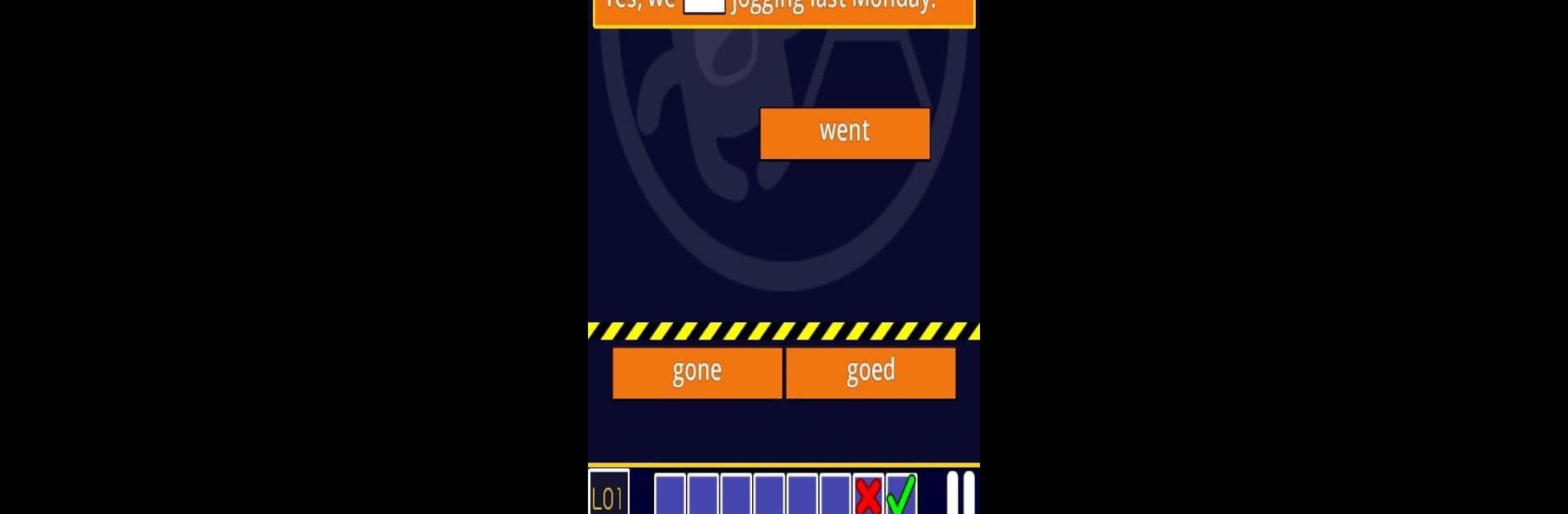Step into the World of Verb Smash – English Tenses – Basic ESL Grammar, a thrilling Educational game from the house of Wobble Monkey English. Play this Android game on BlueStacks App Player and experience immersive gaming on PC or Mac.
About the Game
Ever wish learning English grammar could actually be fun? Verb Smash – English Tenses – Basic ESL Grammar by Wobble Monkey English is here to shake up your study routine. Instead of dull worksheets, you’ll be swiping, flicking, and—yep—smashing verbs in this fast-paced educational game. Whether you’re brushing up for IELTS, TOEIC, or just want to master English basics, this game keeps you on your toes as you build real-life sentences under a bit of friendly pressure.
Game Features
-
Super-Fast Grammar Practice
Get ready to react quickly: sentences drop from the top, and you’ve got to pick the right verbs before they hit bottom. The gameplay’s dynamic, so you’re always engaged. -
Huge Variety of Verbs and Tenses
You’re not limited to just a handful of examples—there are over 120 common verbs and more than half a million unique sentence combos. Regular and irregular verbs? All covered. -
Tense Trainer
Tackle the essentials: present simple, present continuous, past simple, and present perfect. The game lets you mix and match which tenses you want to practice, and you can adjust the speed if you’re feeling brave. -
Real Story-Based Sentences
Every sentence is built with modern, practical English in mind so you get useful examples, not just drills. Plus, it includes American English vocabulary along with British English, which is a nice bonus. -
On-the-Spot Corrections
If you slip up, Verb Smash highlights mistakes, shows you what went wrong, and underlines other bits for clarity, almost like having a virtual tutor in your pocket. -
Progressive Challenge System
Master verbs to unlock new tense games and take on the “BIG CHALLENGE,” where any verb in any tense could appear. Sentences speed up as you go—how long can you keep up? -
Simple, Swipe-Friendly Controls
Drag and flick words into place. Seriously, it just feels good. -
Flexible for Any Level
Perfect for teens or adults, whether you’re prepping for exams, taking business classes, or just want to speak more confidently.
You can always play Verb Smash – English Tenses – Basic ESL Grammar on BlueStacks if you’d rather use your computer’s bigger screen (and maybe get those verbs moving even faster!).
Start your journey now. Download the game on BlueStacks, invite your friends, and march on a new adventure.