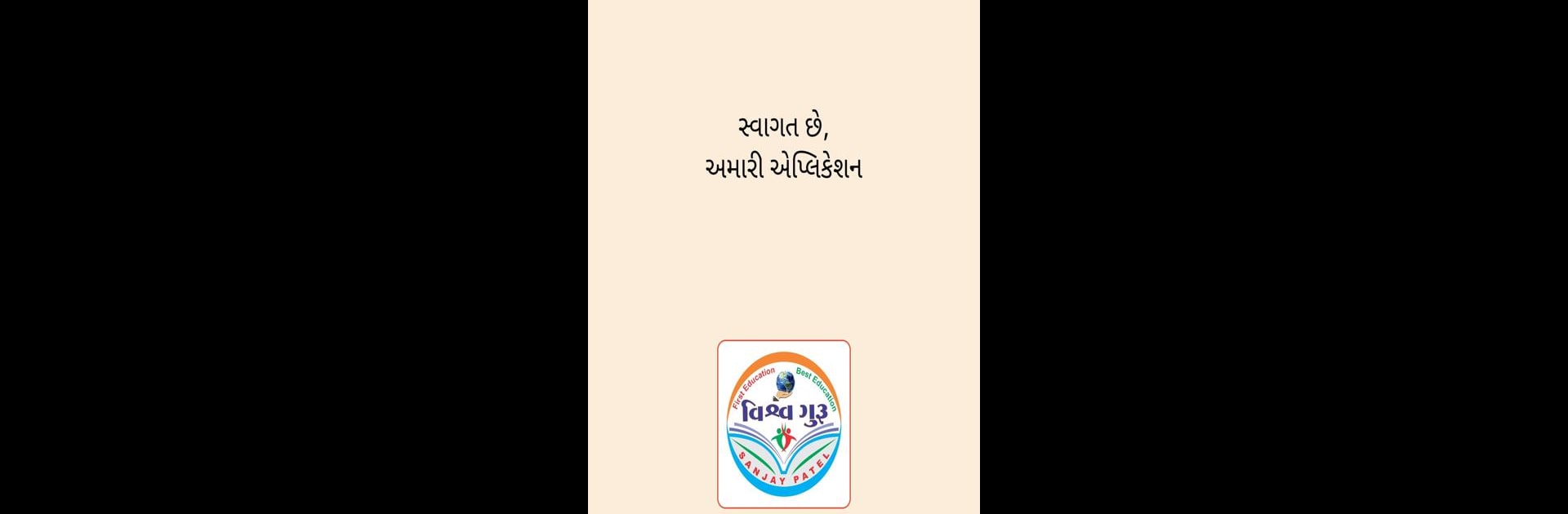Step into the World of Vishva Guru – Sanjay Patel, a thrilling Educational game from the house of Vishva Guru – Sanjay Patel. Play this Android game on BlueStacks App Player and experience immersive gaming on PC or Mac.
About the Game
Looking for a go-to spot for easy-to-understand study resources? Vishva Guru – Sanjay Patel has your back. This educational app puts a ton of learning materials right at your fingertips, whether you’re in primary, middle, or high school. It’s designed to help students get more comfortable with what they’re learning—right from video lessons to handy PDFs, all mapped to your curriculum. If you’ve ever wished homework felt a bit less confusing, you’ll probably find something here to help.
Game Features
-
Interactive Video Lessons: Get explanations through videos made by knowledgeable teachers, covering subjects for students from grades 1 to 12.
-
In-Depth Exercise Book Solutions: Stuck on a tough workbook problem? The app breaks down solutions for popular exercise books, including Gala (navneet) and Bhavik Publication.
-
Covers Key Gujarat Curriculums: Everything’s centered on CBSE and GSEB/GHSEB standards, suiting both government and private schools following the Gujarati medium.
-
Quick Access to PDFs: Handy PDFs of textbooks and exercises let you study even when you don’t have your books nearby.
-
Easy Homework Help: No need to stress—find solutions to tricky assignments and prepare for exams on your own schedule.
-
All Major Subjects Included: From Science, Math, and Social Science to languages like Gujarati, Hindi, English, and Sanskrit. You’ll also find resources for Environment, Account, and Statistics.
-
Bookmark What Matters: Pin your standard’s shortcuts to your home screen so you can jump straight into your grade’s materials.
-
Visual and Audio Learning Aids: Mix things up with visual and audio resources for different learning styles—great for keeping things interesting.
-
Essays and Study Materials: Need help with writing? Explore the essay section and browse rich study materials tailored for different subjects.
-
User-Friendly Design: Everything’s set up to make it easy for students—and even parents checking in—to find what they need.
If you want to make studying a bit smoother right from your desktop, using Vishva Guru – Sanjay Patel on BlueStacks can help you keep everything organized and readily available.
Slay your opponents with your epic moves. Play it your way on BlueStacks and dominate the battlefield.